- On the Customize menu, click the navigation tool you want to display on the navigation bar.
A check mark next to a navigation tool’s name indicates it is displayed on the navigation bar. Uncheck the navigation tool to remove it from the navigation bar.
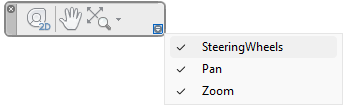
You can also hide any tool by right-clicking it on the navigation bar and choosing Remove From Navigation Bar.