Displays options to set the constraint of a 3D object, switch gizmos, and move or align the gizmo.
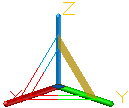
Access Methods
Right-click the 3D Scale gizmo
List of Options
The following menu options are displayed when you right-click the 3D Scale gizmo.
- Move
-
Activates the 3D Move gizmo.
- Rotate
-
Activates the 3D Rotate gizmo.
- Scale
-
Activates the 3D Scale gizmo.
- Set Constraint
-
Sets whether the change is constrained to a specific axis.
- X, Y or Z. Restricts the change to the designated axis.
- XY, YX, or ZX. Restricts the change to a plane that is defined by the selected axes.
- XYZ. Applies the scaling uniformly to all axes.
Note: Unlike most other objects, mesh objects support non-uniform scale. - Relocate Gizmo
-
Moves the gizmo to the point you specify.
- Align Gizmo With
-
Sets the alignment for the change. Options include:
- World UCS
- Current UCS
- Face
- Custom Gizmo
-
Allows you to define the current gizmo by specifying one, two, or three points, or an object.
- Respect Dynamic UCS
-
When relocating the gizmo, as you move the cursor, temporarily aligns the XY plane of the UCS with the faces or edges.