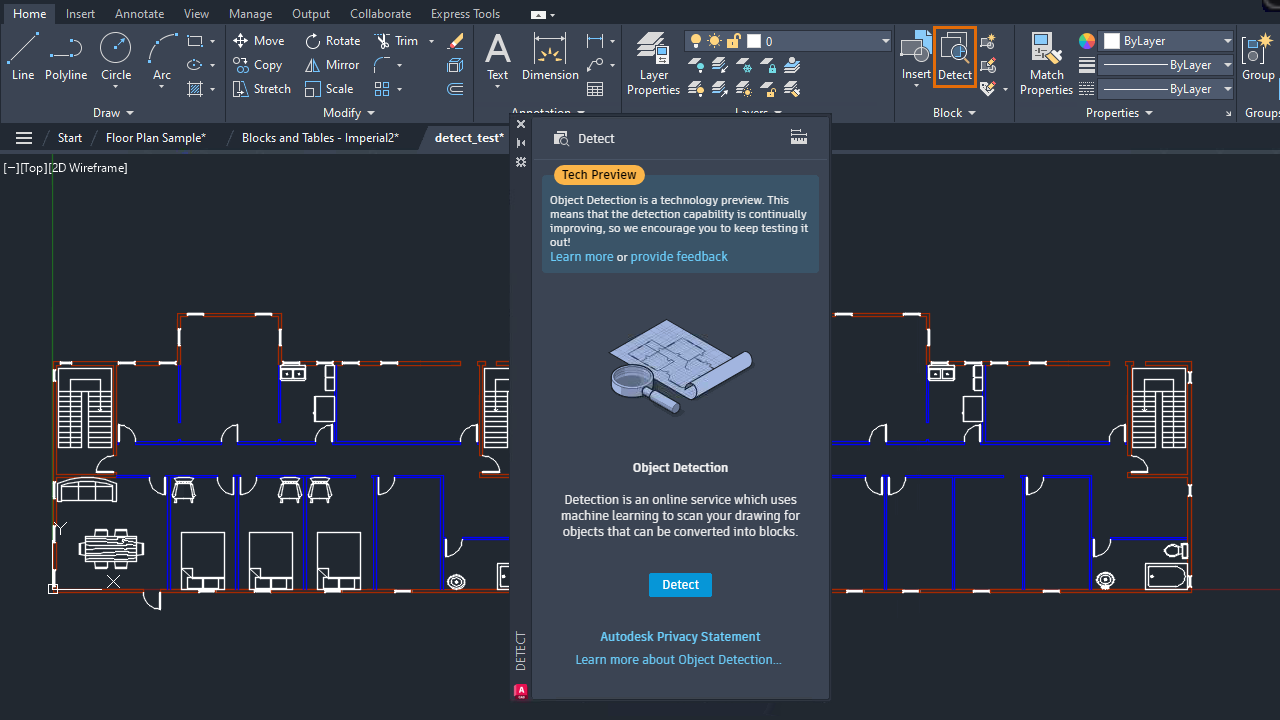
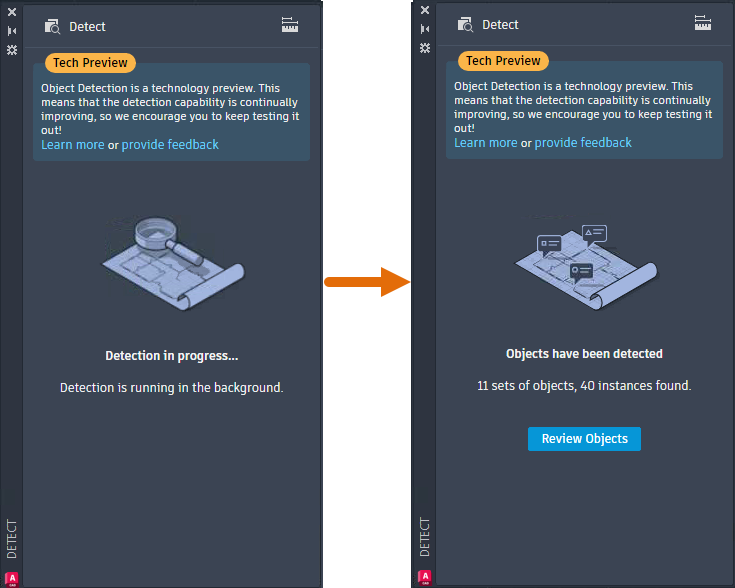
In review mode, the Detection toolbar is displayed at the top of the drawing window. This toolbar provides various options for navigating and managing detection results. The detection results are grouped into sets of similar objects. A set represents a group of similar detected objects that can be converted into instances of a single block.
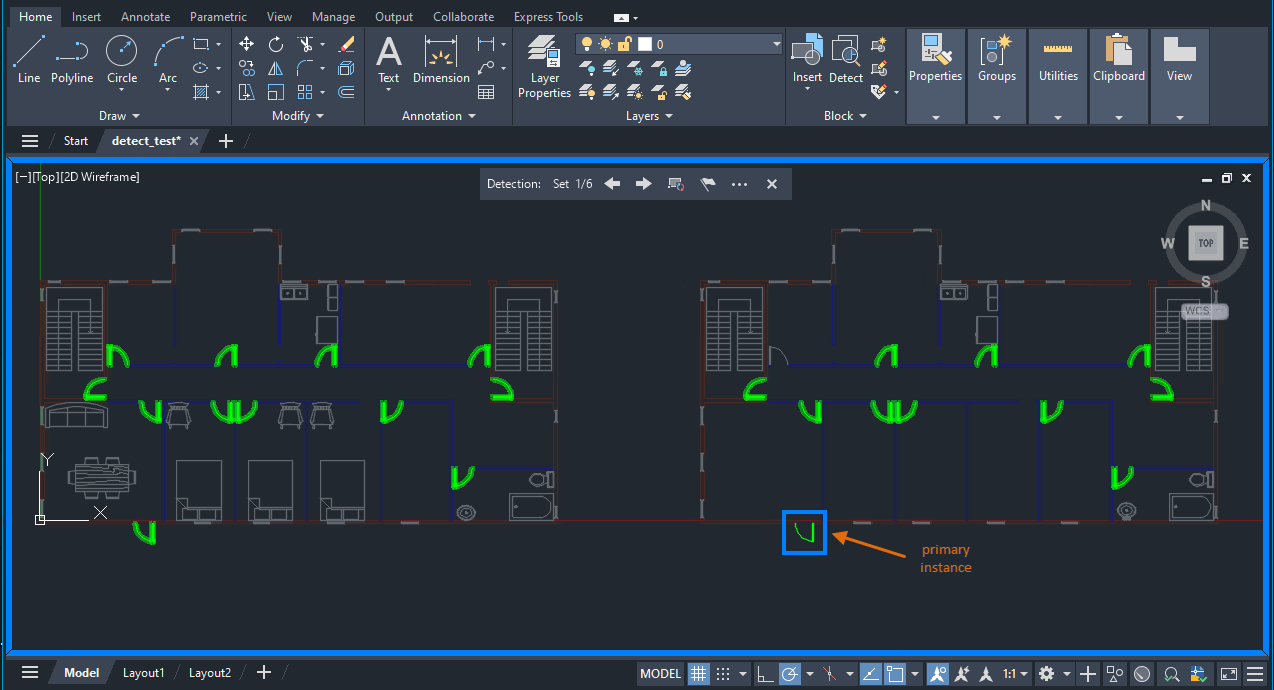
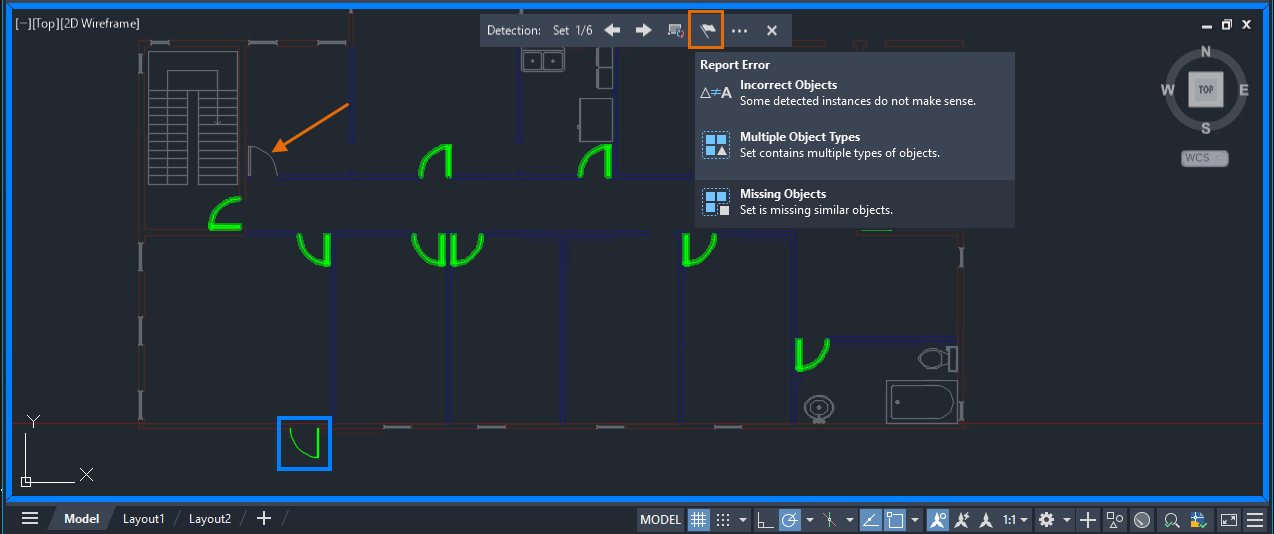
Key Considerations
Object Detection is a technology preview, which means that the detection capability and functionality will be further enhanced and improved over time.
- Single-swing doors
- Double-swing doors
- Toilets
- Bathtubs
- Urinals
- Generic lighting symbols
To optimize detection accuracy as we continue to improve this feature, it's recommended to set your drawing to real-world units before you start the detection.
- BEDIT
- COMPARE
- COUNT
- COUNTLIST
- PLOT
- PUBLISH
- REFEDIT
- TRACE
- XCOMPARE
New Commands
DETECT - Displays the Detection palette and starts object detection.
DETECTCLOSE - Ends the detection review.
DETECTCONVERT - Displays the Convert dialog box, which you can use to convert the highlighted instances into blocks.
DETECTPRIMARY - Specifies the detected instance from which a new block definition is created.
DETECTREMOVE - Removes selected instances from the set.
DETECTREVIEWNEXT - Displays the next set of detected objects.
DETECTREVIEWPREV - Displays the previous set of detected objects.