Displays options for editing PDF underlays.
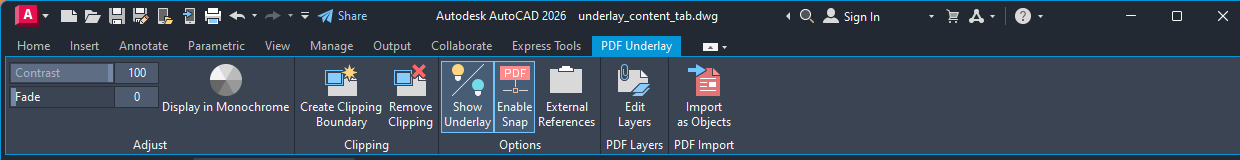
List of Options
The following options are displayed.
When you select a PDF underlay, the PDF Contextual tab is displayed on the ribbon.
Adjust Panel
- Contrast
-
Controls the contrast and the fading effect of the underlay.
- Fade
-
Controls the appearance of the linework. The greater the value, the lighter the linework in the underlay is displayed.
- Display in Monochrome
-
Displays the underlay in black and white.
Clipping Panel
- Create Clipping Boundary
-
Deletes the old clipping boundary (if one exists) and create a new one.
- Remove Clipping
-
Deletes the clipping boundary.
Options Panel
- Show Underlay
-
Hides or displays the underlay.
- Enable Snap
-
Determines whether object snapping is active for geometry in the underlay.
- External References (EXTERNALREFERENCES)
- Opens the External References palette.
PDF Layers Panel
- Edit Layers (ULAYERS)
- Controls the display of layers in a DWF, DWFx, PDF, or DGN underlay.