Performance Analyzer can assist you with diagnosing operations in AutoCAD that seem slow or unresponsive.
AutoCAD performance can vary due to a variety of reasons which can include hardware and network configurations. The Performance Analyzer tool provides a meaningful way to understand various issues that might impact performance. It can help diagnose and identify performance and configuration issues and is meant as a self-help tool for helping to diagnose issues with slow performance in AutoCAD.
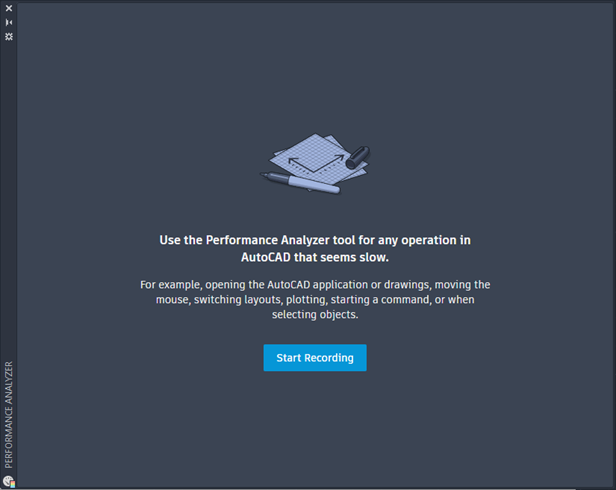
Performance issues can occur during the following operations but are not limited to:
- Opening the AutoCAD application or drawings
- Moving the mouse; slow, jumpy, or jerky cursor movement
- Switching layouts
- Plotting or printing layouts
- Starting a command
- Selecting objects
With the Performance Analyzer tool, you can record operations that occur during the startup and use of the program, and then view a summary of that information. While recording, a log file is created locally on your workstation. This log file is not sent to Autodesk or a cloud-based service and is deleted automatically when Performance Analyzer is closed.