In this release, Detect has improved detection capability, as well as the option to change and edit the primary instance.
Improved detection capability
BDETECT, previously known as DETECT, uses Autodesk AI to identify and group similar objects in a drawing for easy block conversion.
Detect and Convert is a Tech Preview, which means that the detection capability and functionality have improved since last release and will continue to improve.
- Single-swing doors
- Double-swing doors
- Toilets
- Bathtubs
- Urinals
- Generic lighting symbols
- Millimeter
- Centimeter
- Decimeter
- Inch
- Feet
- Yard
- Meter
Easier to access and use
You can now easily start Detect and Convert from the ribbon.
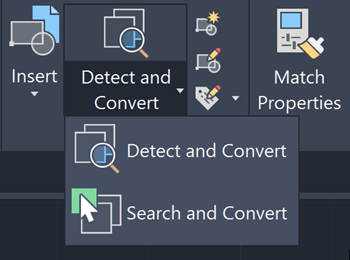
Once you run BDETECT, the Detect palette will show all detected sets in a new thumbnail view.
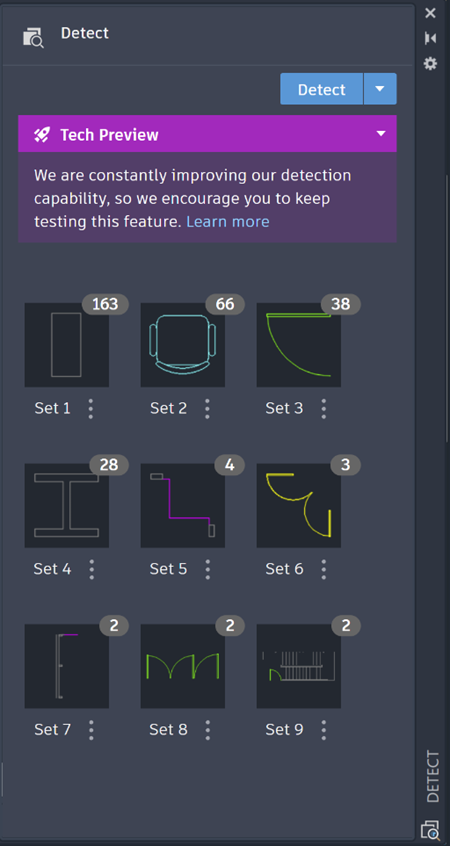
Once you click on a set, the new Detect review mode highlights all found instances.
From the review toolbar, you can:
- See the total number of found instances
- Navigate to the previous or next instance in the drawing
- Change or edit the primary instance
- Convert to block
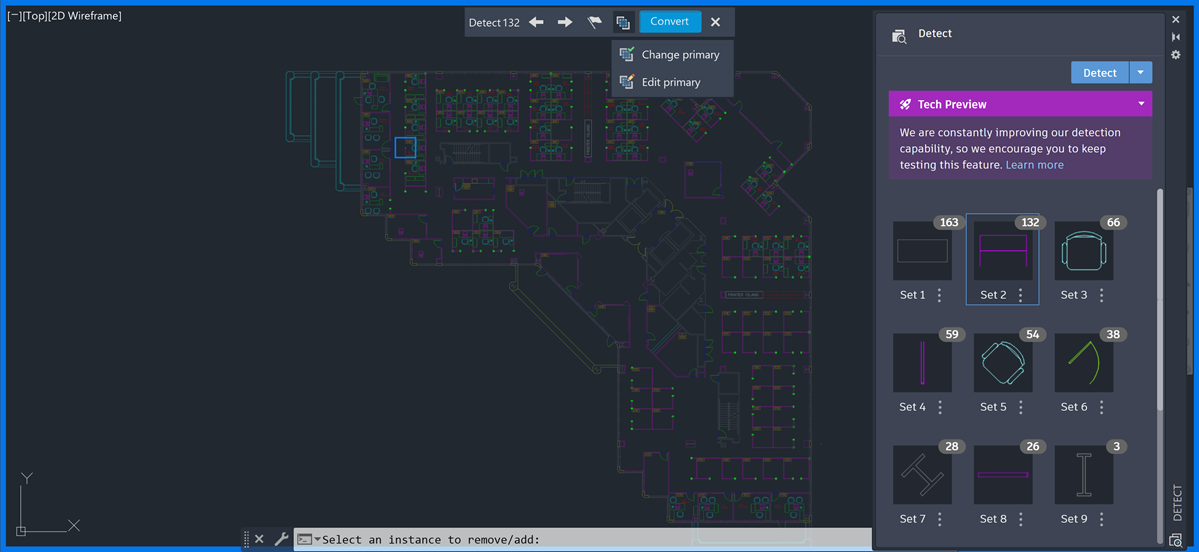
Option to edit or change primary instance
With this release, Detect and Convert now allows you to edit or change the primary instance. Now, you can choose a different primary instance by selecting Change primary from the review toolbar.
Or, you can add or remove objects from the selected primary instance to edit it and refine your search. The Edit primary functionality is available from both the review toolbar and the palette.
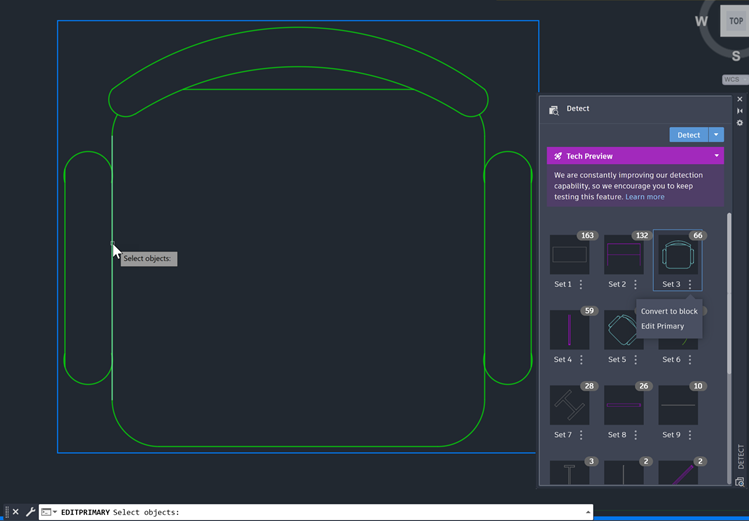
Key considerations
- BCONVERT
- -BCONVERT
- BEDIT
- -BEDIT
- BSEARCH
- -BSEARCH
- COMPARE
- -COMPARE
- COUNT
- COUNTLIST
- MARKUPIMPORT
- -MARKUPIMPORT
- REFEDIT
- -REFEDIT
- TRACE
- VERSIONCOMPARE
- XATTACH
- XCLIP
- XCOMPARE