Displays various options and controls that allows you to navigate and manage the sets of detected objects.
Toolbar Commands and Options
When you're in the review mode, the Detection Review toolbar displays at the top of the drawing area.
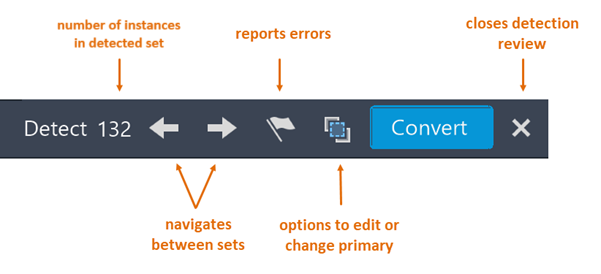
The following controls are available.
Set Index
Displays the current set number along with the total number of detected sets.
Previous or Next
Highlights the previous or next set, allowing an efficient review of the detected objects.
Report
Displays a list of potential errors within the current set of detected objects. Reporting these errors contributes to the ongoing improvement of the feature's performance and accuracy.
Primary Options
Displays options to edit or change the primary object.

|
Selects a new primary for block definition. |

|
Modifies primary by adding or removing nearby entities. |
Convert
Displays the Convert dialog box, which you can use to convert the highlighted instances into blocks.
End Review
Closes the Detection toolbar and ends the detection review.