SAVEAS (Command) Find
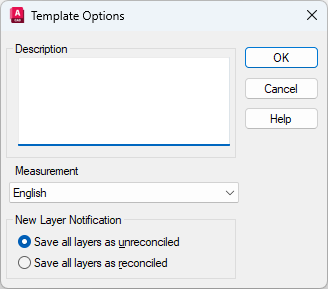
The Template Options dialog box displays automatically after you specify the files of type as *.dwt, enter the template file name, and click Save.
List of Options
The following options are displayed.
- Description
-
Specifies a description for the drawing template. This description is displayed when you choose the template in the Startup dialog box or in the Create New Drawing dialog box.
- Measurement
-
Specifies whether the drawing template uses English (imperial) or metric units.
New Layer Notification
- Save All Layers As Unreconciled
-
Saves the template file with its layers set as unreconciled, which means that a layer baseline is not created.
See Reconcile New Layers for more information about unreconciled layers.
- Save All Layers As Reconciled
-
Saves the template file with its layers set as reconciled, which results in creating a layer baseline.