Quickly and accurately count the instances of objects in a drawing. You can insert a table with the count data into the current drawing.
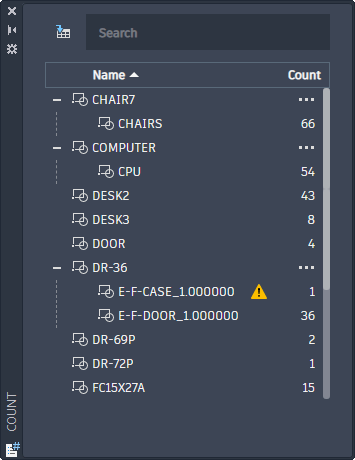
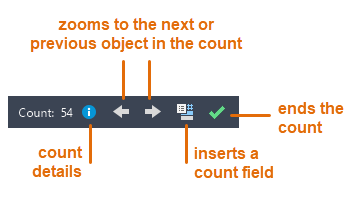
 or
or
 to open the Count palette and view more details.
to open the Count palette and view more details.

|
Displays the count criteria including the general properties of the counted objects and any user-defined block attributes and parameters. |

|
Displays the count criteria including the general properties, user-defined block attributes and parameters, and the issue report of the counted objects. Issues can include overlapping, exploded, or renamed objects. |
New Commands
COUNT - Counts and highlights the instances of the selected object in the drawing.
COUNTCLOSE - Closes the Count toolbar and exits the count.
COUNTFIELD - Creates a field that's set to the value of the current count.
COUNTLIST - Opens the Count palette to view and manage the counted blocks.
COUNTLISTCLOSE - Closes the Count palette.
COUNTNAVNEXT - Zooms to the next object in the count result.
COUNTNAVPREV - Zooms to the previous object in the count result.
COUNTTABLE - Inserts a table containing the block names and the corresponding count of each block in the drawing.
Changed Commands
FIELD - Creates a multiline text object with a field that can be updated automatically as the field value changes.
New System Variables
COUNTCHECK - Controls the types of errors to check in the count.
COUNTCOLOR - Sets the highlighting color on objects in a count.
COUNTERRORCOLOR - Sets the highlighting color on objects that can cause potential errors in a count.
COUNTERRORNUM - Displays the number errors in the current count.
COUNTNUMBER - Displays the number of the current count.
COUNTPALETTESTATE - Reports whether the Count palette is open or closed.
COUNTSERVICE - Controls the background indexing of the count.
