Issue:
How to rotate the content of viewports in AutoCAD LT as MVSETUP is not working. This includes both layout viewports as well as viewports on the Model tab.Solution:
In newer versions of all AutoCAD products (including AutoCAD LT), the ROTATE command can be used to rotate paper space viewports and their contents, then modify the edge points manually one by one.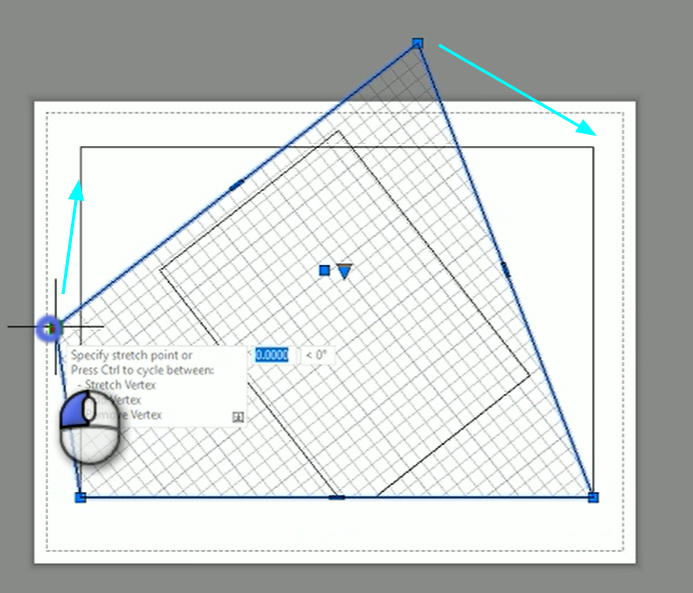
Alternately, you could change the user coordinate system (UCS) to the desired angle and use the PLAN command to rotate the content of a viewport.
The following example will rotate the viewport contents 45 degrees:
- Activate the viewport.
- On the command line, enter command UCS.
- Enter Z to rotate around the Z axis.
- Enter the angle 45.
- Enter PLAN and select Current UCS.
Note: The MVSETUP/DVIEW/ALIGN SPACE(Express tool) command that can be used to rotate viewport contents in AutoCAD is only available in the full version of the program, not AutoCAD LT.