OPTIONS (Command) Find
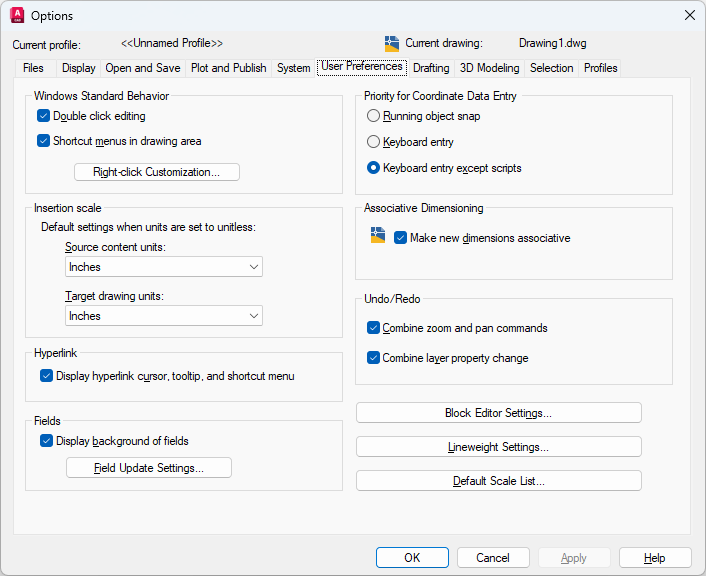
List of Options
The following options are displayed.
Windows Standard Behavior
Controls keystroke and right-click behavior.
- Double-click Editing
-
Controls the double click editing behavior in the drawing area. (DBLCLKEDIT system variable)
- Shortcut Menus in Drawing Area
-
Controls whether Default, Edit, and Command mode shortcut menus are available in the drawing area. (SHORTCUTMENU system variable)
If this option is cleared, right-click is interpreted as Enter.
- Right-Click Customization
-
Displays the Right-Click Customization dialog box. This dialog box provides further definition for the Shortcut Menus in Drawing Area option. (SHORTCUTMENU system variable)
Insertion Scale
Controls the default scale for inserting blocks and drawings into a drawing when the insertion scale of the current drawing is set to Unitless.
For information on how the default scale is calculated, see About Block Units and Insertion Scale.
- Source Content Units
-
Sets source content units value when INSUNITS is set to 0. (INSUNITSDEFSOURCE system variable)
If Unspecified-Unitless is selected, the object is not scaled when inserted.
- Target Drawing Units
-
Sets target drawing units value when INSUNITS is set to 0. (INSUNITSDEFTARGET system variable)
Fields
Sets preferences related to fields.
- Display Background of Fields
-
Controls whether fields are displayed with a gray background. (FIELDDISPLAY system variable)
When this option is cleared, fields are displayed with the same background as any text.
- Field Update Settings
-
Displays the Field Update Settings dialog box. (FIELDEVAL system variable)
Priority for Coordinate Data Entry
Controls whether coordinates entered on the command line will override running object snaps. (OSNAPCOORD system variable)
- Running Object Snap
-
Specifies that running object snaps override coordinate entry at all times. (OSNAPCOORD system variable = 0)
- Keyboard Entry
-
Specifies that coordinate entry overrides running object snaps at all times. (OSNAPCOORD system variable = 1)
- Keyboard Entry Except Scripts
-
Specifies that coordinate entry overrides running object snaps, except in scripts. (OSNAPCOORD system variable = 2)
Associative Dimensioning
Controls whether associative dimension objects or legacy-style, nonassociative dimension objects are created.
- Make New Dimensions Associative
-
Creates associative dimensions, which automatically adjust their locations, orientations, and measurement values when the geometric objects associated with them are modified. (DIMASSOC system variable)
Hyperlink
Controls settings that relate to the display properties of hyperlinks.
- Display Hyperlink Cursor, Tooltip, and Shortcut Menu
-
Controls the display of the hyperlink cursor, tooltips, and shortcut menu.
(HYPERLINKOPTIONS command)
The shortcut menu provides additional hyperlink options when you select an object that contains a hyperlink and then right-click in the drawing area.
Undo/Redo
Controls Undo and Redo for Zoom and Pan.
- Combine Zoom and Pan Commands
-
Groups multiple and consecutive zoom and pan commands as a single action for undo and redo operations.
Note: Pan and zoom commands that are started from the menu are not combined, and always remain separate actions. - Combine Layer Property Changes
-
Groups layer property changes made from the Layer Properties Manager.
Block Editor Settings
Displays the Block Editor Settings dialog box. Use this dialog box to control the environment settings of the Block Editor.
Lineweight Settings
Displays the Lineweight Settings dialog box. Use this dialog box to set lineweight options, such as display properties and defaults, and also to set the current lineweight.
Default Scale List
Displays the Default Scale List dialog box to manage the default list of scales displayed in several dialog boxes associated with layout viewports and plotting. You can delete all custom scales and restore the default list of scales.