Sets indentation for paragraphs and the first lines of paragraphs.
MTEXT (Command) Find:
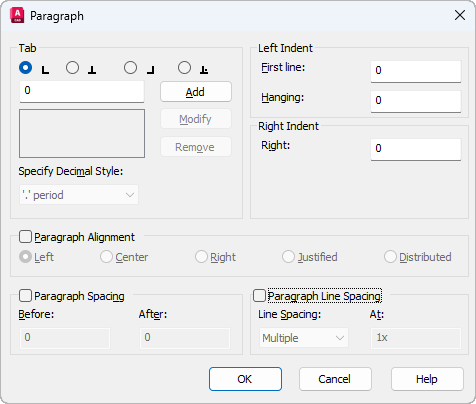
Specifies tab stops, indents, controls paragraph alignment, paragraph spacing, and paragraph line spacing.
List of Options
The following options are displayed.
- Tab
-
Displays tab setting options, including adding and removing tabs. Options include setting left, center, right, and decimal tabs. You can also set tabs from the Tab selection button on the In-Place Editor’s ruler.
- Decimal Style
-
Sets the decimal style based on current user locale. Options include setting the decimal style as period, comma, and space. This setting is preserved with the drawing even if the locale setting is changed.
- Left Indent
-
Sets the indent value for the first line or hanging indent to the selected or current paragraphs.
- Right Indent
-
Applies the indent to the entire selected or current paragraph.
- Paragraph Alignment
-
Sets the alignment properties for the current or selected paragraphs.
- Paragraph Spacing
-
Specifies the spacing before or after the current or selected paragraphs. The distance between two paragraphs is determined by the total of the after paragraph spacing value of the upper paragraph and the before paragraph spacing value of the lower paragraph.
- Paragraph Line Spacing
-
Sets the spacing between individual lines in the current or selected paragraphs.
- Exact: Defines the space with an arbitrary unit value the user specifies. Changing text height will not affect line spacing.
- Multiple: Instead of assigning a value to line spacing, you specify spacing according to text height. When text height is not consistent in one line, the line space will be determined by the largest text height value in that line.
- At least: Takes both the user specified arbitrary value and the text height to determine spacing. If text height is smaller than the arbitrary value the line space is determined by the user specified value. If the text height is larger, the line spacing is equal to the text height value.