Create Desktop shortcuts for non-default content packs
Starting from AutoCAD Architecture 2023 and AutoCAD MEP 2023, all content packs are installed by default when using the standalone installation. By default, only 3 profile desktop shorts are created; Imperial, Metric, and Global. You can add desktop shortcuts for the rest of the content packs.
Go to the Windows start menu, choose the product shortcut you want to add to the desktop. Right click on that shortcut and click More -> Open file location.
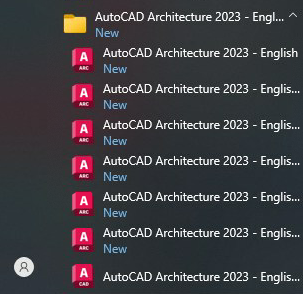
In that file location, for example C:\ProgramData\Microsoft\Windows\Start Menu\Programs\AutoCAD Architecture 2023 - English\AutoCAD Architecture 2023 - Profiles, copy (Ctrl+C) the required content pack shortcuts and paste (Ctrl+V) it on the desktop.
You may directly launch the product from the desktop icon now.