Merges the vertices of selected mesh faces or edges.
Access Methods
Tool Set:
.

Menu: .
Summary
You can cause the vertices of surrounding mesh faces to converge at the center of a selected edge or face. The shapes of surrounding faces change to accommodate the loss of one or more vertices.
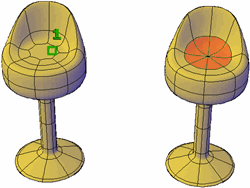
List of Prompts
The following prompts are displayed.
- Select mesh face or edge to collapse
-
Specifies a mesh edge or a face whose midpoint becomes the point of convergence for the surrounding faces. Click a single mesh edge or face.