This release includes the new cross platform 3D graphics system, leveraging all the power of modern GPUs and multi-core CPUs to offer a smooth navigation experience for much larger drawings.
This graphics system is available for Shaded and Shaded with Edges visual styles and is on by default.
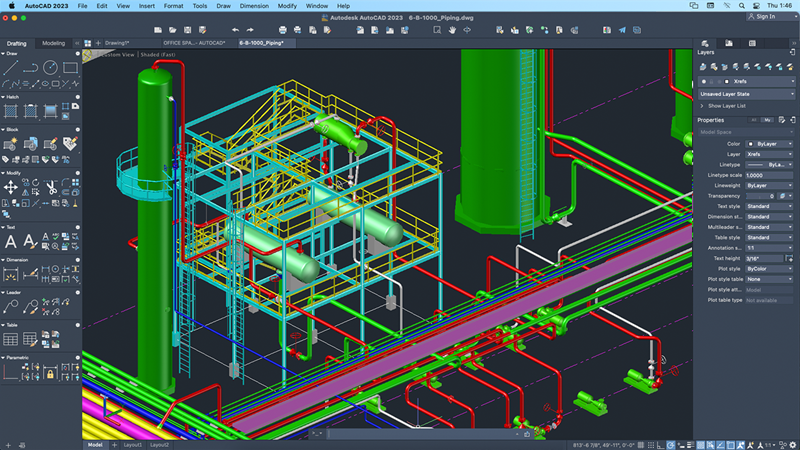
Activating and Deactivating
By default, the graphics system is ON. To turn it OFF, enter the following at the command line:

In the Shaded or Shaded with Edges visual styles, (Fast) is shown in the viewport control to indicate that the modern 3D graphics system is being used.
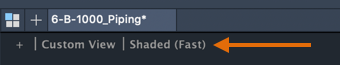
Limitations
The modern graphics system does not currently support the following features:
- TrueType text fonts
- Materials
- Lineweights (LWDISPLAY=ON)
- Block editor (BEDIT)
- Draw order in transparency
- Fence and lasso selection
- Display and sub entity selection of edges in 3D objects
- Drawings that are saved with an active Shaded or Shaded with Edges viewport will not have a valid preview
It is also limited to model space. In paper space, a viewport continues to use the existing graphics system.
New System Variables
FASTSHADEDMODE - Specifies whether the 3D graphics system is turned on or off.