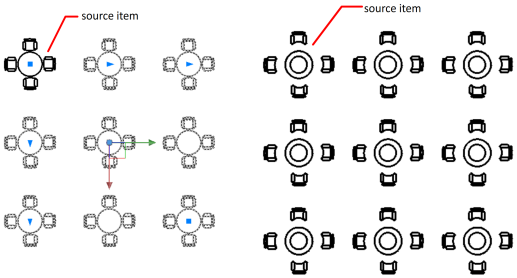Modify associative arrays by editing the array properties, applying item overrides, replacing selected items, or editing source objects.
The advantage of using associative arrays is that changes made to one object in the array can affect other objects in array. You can use several editing methods:
- Grip editing
- ARRAYEDIT command
- Properties palette.
Array Grips
The type of grips and dynamic menu options displayed depend on the type of array.
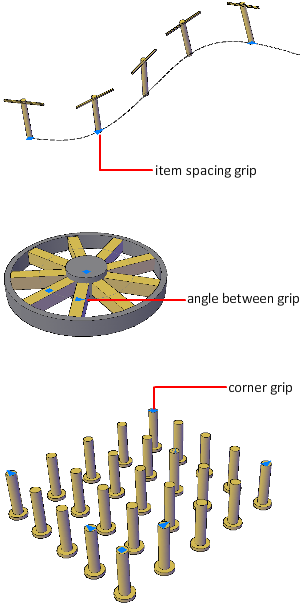
Replace Items
Replace selected items with other objects. Any item overrides are maintained. You can also replace all items that reference the original source objects or select individual items to be replaced.
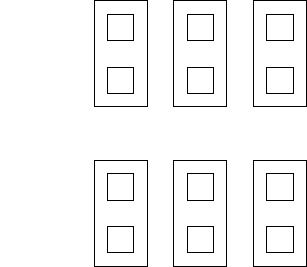
In this example, three of the six items in the array (shown above) are replaced by items with larger panes.
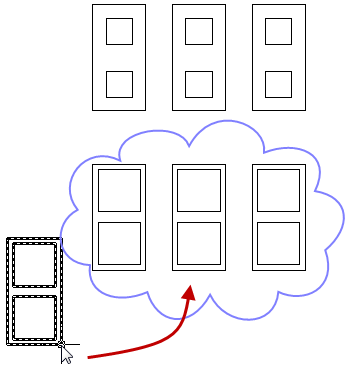
Edit Source Objects
To edit an item’s source objects, activate an editing state for a selected item. All changes (including the creation of new objects) are instantly applied to all items that reference the same source objects. Save or discard your changes to exit the editing state.