Replaces surface areas removed by the SURFTRIM command.
Access Methods
Tool Sets:
.

Menu: .
Summary
If the trimmed edge is dependent on another surface edge that has also been trimmed, you may not be able to fully restore the trimmed area.
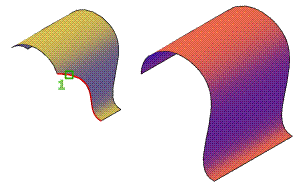
Note: SURFUNTRIM does not restore areas removed by the SURFAUTOTRIM system variable and PROJECTGEOMETRY.
List of Prompts
The following prompts are displayed.
- Select Edges on Surfaces to Un-Trim [SURface]
-
Select the edges of trimmed areas to replace or enter SUR to untrim surfaces.
- Select Surfaces to Un-Trim
-
Select a surface to replace all trimmed areas.