Displays the content of the selected cell.
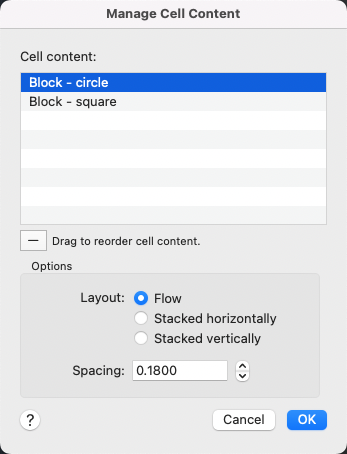
Access Methods
 Toolbar: Table Cell visor (expanded)
Toolbar: Table Cell visor (expanded)  Manage Cell Contents
Manage Cell ContentsList of Options
The following options are displayed.
Cell Content
Lists all text and/or blocks in the selected cell in order of appearance. Text is indicated with the label Table Cell Text. Blocks are indicated with Block preceding the name of the block.
Delete (-)
Removes the selected content from the table cell.
Options
Changes the direction and spacing of the content in the cell.
Layout
Changes the direction in which cell content will appear.
- Flow
-
Places cell content based on the width of the cell.
- Stacked Horizontally
-
Places cell content horizontally, regardless of cell width.
- Stacked Vertically
-
Places cell content vertically, regardless of cell height.
Spacing
Determines the spacing between text and/or blocks within the cell.