Adds a new label block for use in the current sheet set.
SHEETSET (Command)
Menu: :
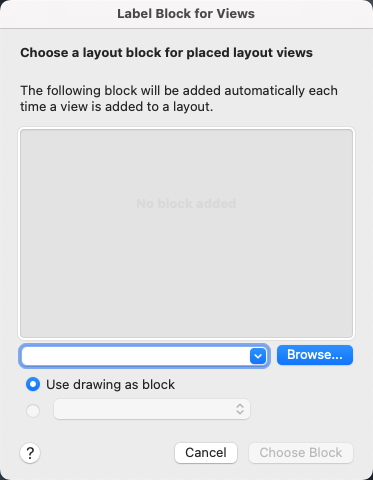
List of Options
The following options are displayed.
Preview
Displays a preview image when a block is selected.
Drawing File Location
Specifies the path and name of a drawing (DWG) file or the name and path of a drawing template (DWT) file to be used as the source of a block definition.
Click Browse to display the Select Drawing dialog box and select the drawing file to use.
Note: The locations of the last five most recently selected drawing files are retained in the dropdown list.
Use Drawing as Block
Use the entire specified drawing or drawing template file as the block definition.
Choose Block in the Drawing File
Use a selected block definition from the specified drawing or drawing template file.