Modifies an existing multileader style.
MLEADERSTYLE (Command)
Tool Set: : .
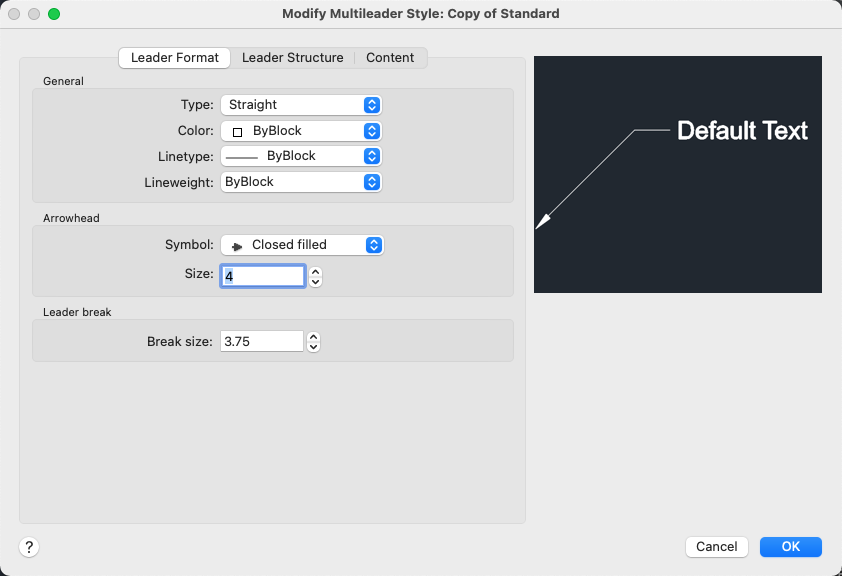
Summary
Controls the general appearance of the multileader.
List of Options
The following options are displayed.
- Preview
-
Displays a preview image of the style being modified.

