Displays options for modifying attached images.
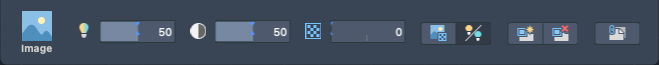
Summary
The Image visor is displayed when you select an attached image.
List of Options
The following options are displayed.
- Brightness
-
Controls the brightness and the contrast of the image. The greater the value, the brighter the image. (-IMAGEADJUST command)
- Contrast
-
Controls the contrast and the fading effect of the image. The greater the value, the more the image fades. (-IMAGEADJUST command)
- Fade
-
Controls the fading of an image. The greater the value, the more the image blends with the current background color. (-IMAGEADJUST command)
- Background Transparency
-
Toggles the use of background transparency so that objects beneath the image are visible.
- Visibility
-
Toggles the display of the image.
- Create the Clipping Boundary
-
Crops the display of the selected image to a specified boundary. (IMAGECLIP command)
- Delete the Clipping Boundary
-
Removes the clipping boundary from the selected image. (IMAGECLIP command)
- External reference Manager
-
Opens or closes the Reference Manager palette. (EXTERNALREFERENCES command)