Creates a parallel surface a specified distance from the original surface.
Access Methods
Tool Sets:
.

Menu: .
Summary
Reverse the direction of the offset with the Flip Direction option.
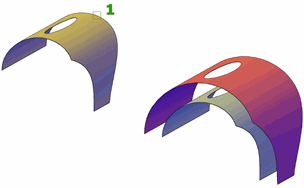
List of Prompts
The following prompts display.
- Specify Offset Distance
-
Specifies the distance between the offset surface and the original surface.
- Flip Direction
-
Reverses the offset direction shown by the arrows.
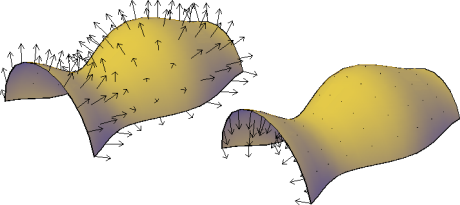
- Both Sides
-
Offsets the surface in both directions (creates two new surfaces in instead of one).
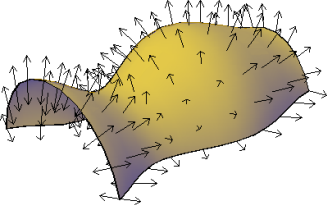
- Solid
-
Creates a solid from the offset. This is similar to the THICKEN command.
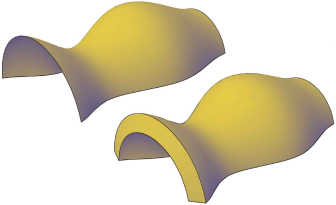
- Connect
-
Connects multiple offset surfaces, if the original surfaces are connected.
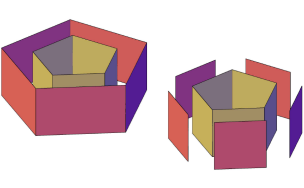
- Expression
-
Enter a formula or equation to specify the distance of the surface offset.