New Variable Surface Offset Tool (2026)
A new Variable Surface Offset tool lets you create offset surfaces that are not uniform in dimensions.
This tool lets you specify the offset distance based on the corners of the surface. You can use this tool to create offsets from untrimmed surfaces. Use the Offset Surface controls to define the offset distance for each corner of the resulting surface.
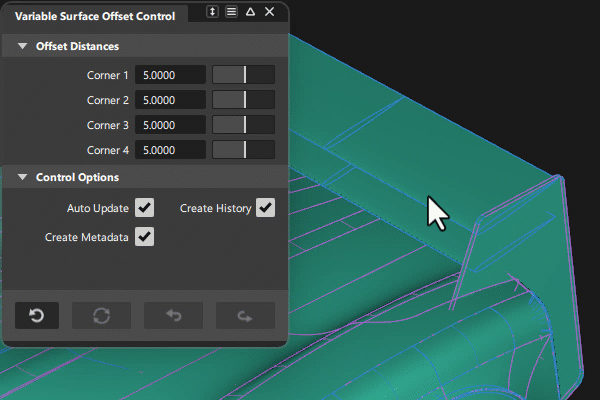
Access the Variable Surface Offset tool from the Surfaces tool palette.
![]() For more information, see Variable Surface Offset.
For more information, see Variable Surface Offset.