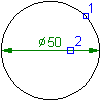
-
Click

 . Find
. Find
- Press ENTER.
- In the drawing area, select an arc or a circle (1).
- Place the dimension line (2).
- Edit the dimension as required, using the settings on the Power Dimensioning ribbon contextual tab, or click Power Dimensioning tab
 Predefined drop-down ( Find) and select a predefined dimension text template.
Predefined drop-down ( Find) and select a predefined dimension text template. - Click Power Dimensioning tab
 Close panel
Close panel Close Editor. Find
Close Editor. Find - Press ENTER to end dimensioning.