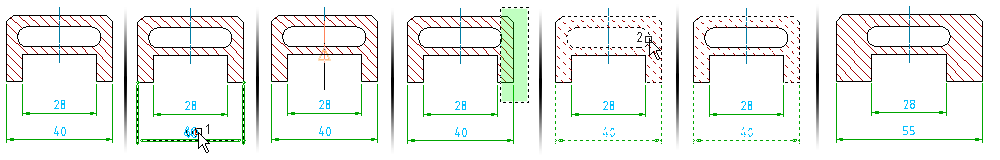
-
Click

 . Find
. Find
- Enter S to select the Symmetric option.
- Select the dimension text of the object's symmetrical dimension (1).
- Enter a value.
- Select the object to stretch and the associated dimension, using crossing window select.
- If the selection set contains objects that you do not want the program to stretch, SHIFT-click the objects (2) to remove them from the selection set.
To select more objects for stretching, select them using crossing window select.
Note: The program moves the following objects rather than stretching them:- objects enclosed completely within the crossing window
- objects selected individually
- objects selected with window select
- Press ENTER until the command terminates.
Note:
- You must add one dimension defpoint to the selection set when editing that dimension.
-
To stretch or shrink objects that are not dimensioned:
- Select the starting point and the endpoint on the object's contour with the pointer to specify the length.
- Enter a new value.