Use Activity Insights to see your teammates' contributions to shared drawing files, compare version histories, and collaborate across AutoCAD products.
Activity Insights records each contributor's updates to a drawing file, streamlining collaboration and helping you pick up where you left off.
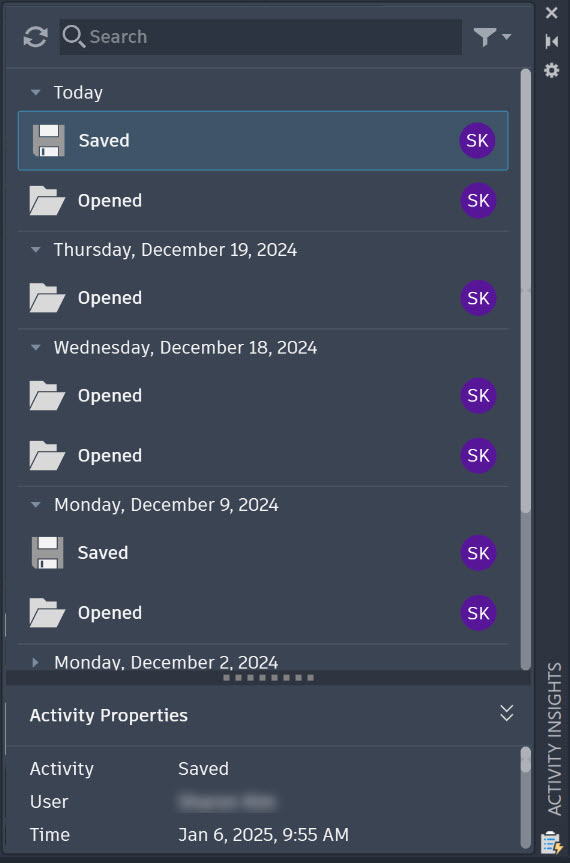
Activity Insights Location
Activities are written to the Activity Insights location specified under the Files tab of the Options dialog box. The default Activity Insights location is C:\Users\{username}\AppData\Local\Autodesk\ActivityInsights\Common.
To use Activity Insights for collaboration, change this to a shared location.
See Activity Types
Below is a list of some of the activities logged on the Activity Insights palette:
| Action | Activity Insights tile |
|---|---|
| Saving an unnamed drawing | New drawing created |
| Saving changes to a drawing | Saved |
| Saving a version of the drawing stored within a supported cloud provider | Version (version number) |
| Saving to a different file format | Saved to different format |
| Actions with Xrefs | Partial list of Xref events:
|
| Drawing file cleanup | Partial list of cleanup events:
|
| Mechanical standards and revision | List of standards events:
|
Compare Different Versions
When you use Activity Insights with a supported cloud storage provider, you can easily compare previous and current versions.
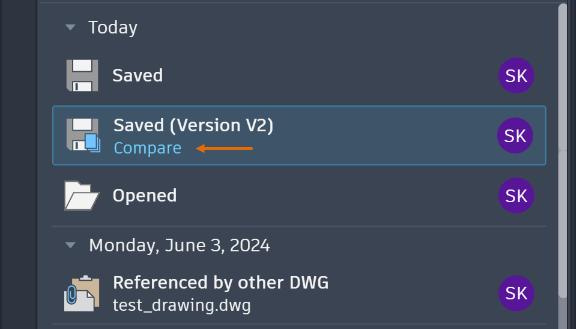
Collaborating Across AutoCAD Products
All AutoCAD products record drawing activities. However, AutoCAD LT currently only displays Version activities on its palette, and AutoCAD for mobile does not yet have an Activity Insights palette. When working with collaborators across different AutoCAD products, make sure you are all saving to the same Activity Insights location.
AutoCAD, AutoCAD for Mac, and AutoCAD for web display all activities for the open drawing even if a specific activity isn't supported within that AutoCAD product. For example, the Standards command is only supported in AutoCAD. But if used, the Standards activity will show up in the Activity Insights palette for AutoCAD for Mac and AutoCAD for web.
Working with Mechanical Standards
Activity Insights palette displays more detailed information about events related to drafting standards and symbol revisions for AutoCAD Mechanical toolset.
Drafting Standard Changed
The Drafting standard changed event is logged when you modify the drafting standard in
AutoCAD Mechanical toolset using the AMSETUPDWG or AMOPTIONS (Options dialog box AM:Standards tab
AM:Standards tab Standard elements) commands.
Standard elements) commands.
Symbol Revision Changed
The Symbol revision changed event is logged whenever you make changes to the symbol revision in
AutoCAD Mechanical toolset using the AMOPTIONS command (Options dialog box AM:Standards tab
AM:Standards tab Standard elements).
Standard elements).