Creates dimensions for chamfers.
Find
Summary
This command takes you directly to the Chamfer option of the AMPOWERDIM command. When you select the chamfer, it creates a chamfer dimension using the style specified in AMOPTIONS.
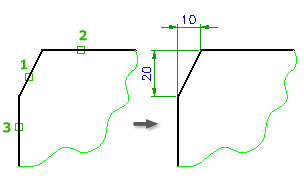
List of Prompts
The following prompts are displayed.
- Select chamfer line
- Specifies the chamfer to dimension. Press ENTER to exit the command.
- Select first object
- Selects the first of the two lines that form the chamfer.
- Select second object
- Selects the second of the two lines that form the chamfer.