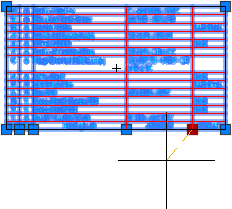
- In the drawing area, click anywhere in the parts list to edit. Grip points appear around the parts list.
- Click one of the grip points of the column to resize. The grip point changes color.
- Click in the drawing area to indicate the new position of the grip point (and the new width of the column). The program resizes the column.