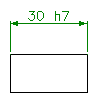
- In the drawing area, select the dimensions you want to edit. The Power Dimensioning Ribbon Contextual Tab displays.
- Click Power Dimensioning tab
 Fit/Tolerance panel
Fit/Tolerance panel Fit. Find
Fit. Find - To change the fit representation, click Power Dimensioning tab
 Fit/Tolerance panel
Fit/Tolerance panel Representation drop-down.
Representation drop-down. - Click the icon corresponding to the desired representation.
- Click the Power Dimensioning tab
 Fit/Tolerance panel
Fit/Tolerance panel Symbol drop-down
Symbol drop-down Fits Dialog box. Note: For some representations you must select symbols for the hole and shaft separately. In this case the Power Dimensioning tab
Fits Dialog box. Note: For some representations you must select symbols for the hole and shaft separately. In this case the Power Dimensioning tab Fit/Tolerance panel does not contain a Symbol drop-down. Instead it will contain 2 separate drop-down lists for the shaft and hole. In this case you must repeat step 6 for both, drop-down lists.
Fit/Tolerance panel does not contain a Symbol drop-down. Instead it will contain 2 separate drop-down lists for the shaft and hole. In this case you must repeat step 6 for both, drop-down lists. - Select the required symbol and click OK.
- Press ESC.