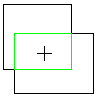
-
Click

 . Find
. Find
- At the Command prompt, select Inside.
- Click in an area to define the boundaries of the contour you want to trace.
- In the Message dialog box, click No.
The system traces the contour, pausing at each vertex to mark it.
- Each time the system pauses type Y and press ENTER. Repeat until the entire contour is drawn. Note:
To remove the vertex markers, type REDRAW at the command prompt and press ENTER.