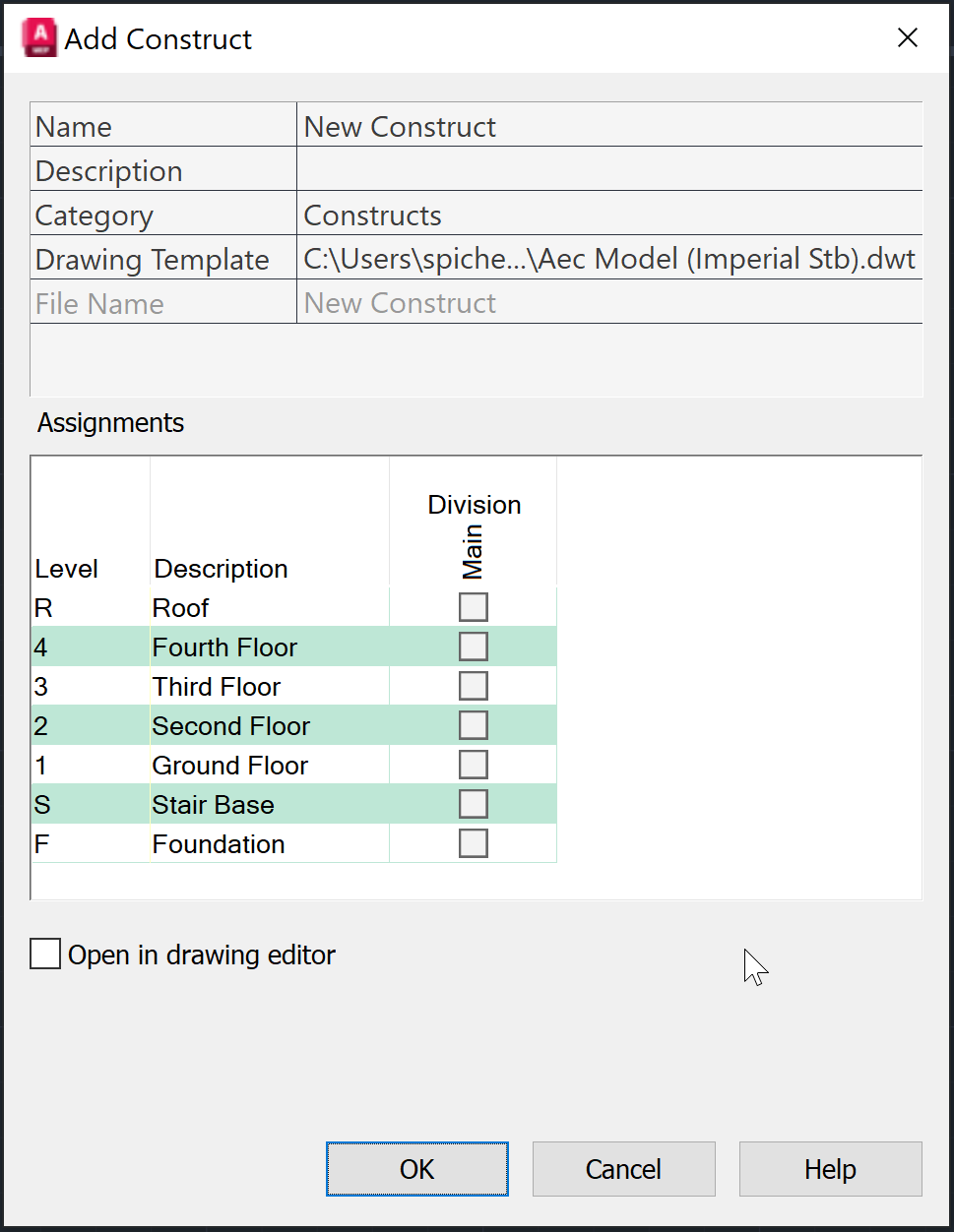Issue:
How can levels be created and used in AutoCAD Architecture or MEP?Solution:
The general workflow with levels in AutoCAD Architecture or MEP is as follows:- In the Project Navigator, on the Project tab, click Edit Levels to create or edit current levels.
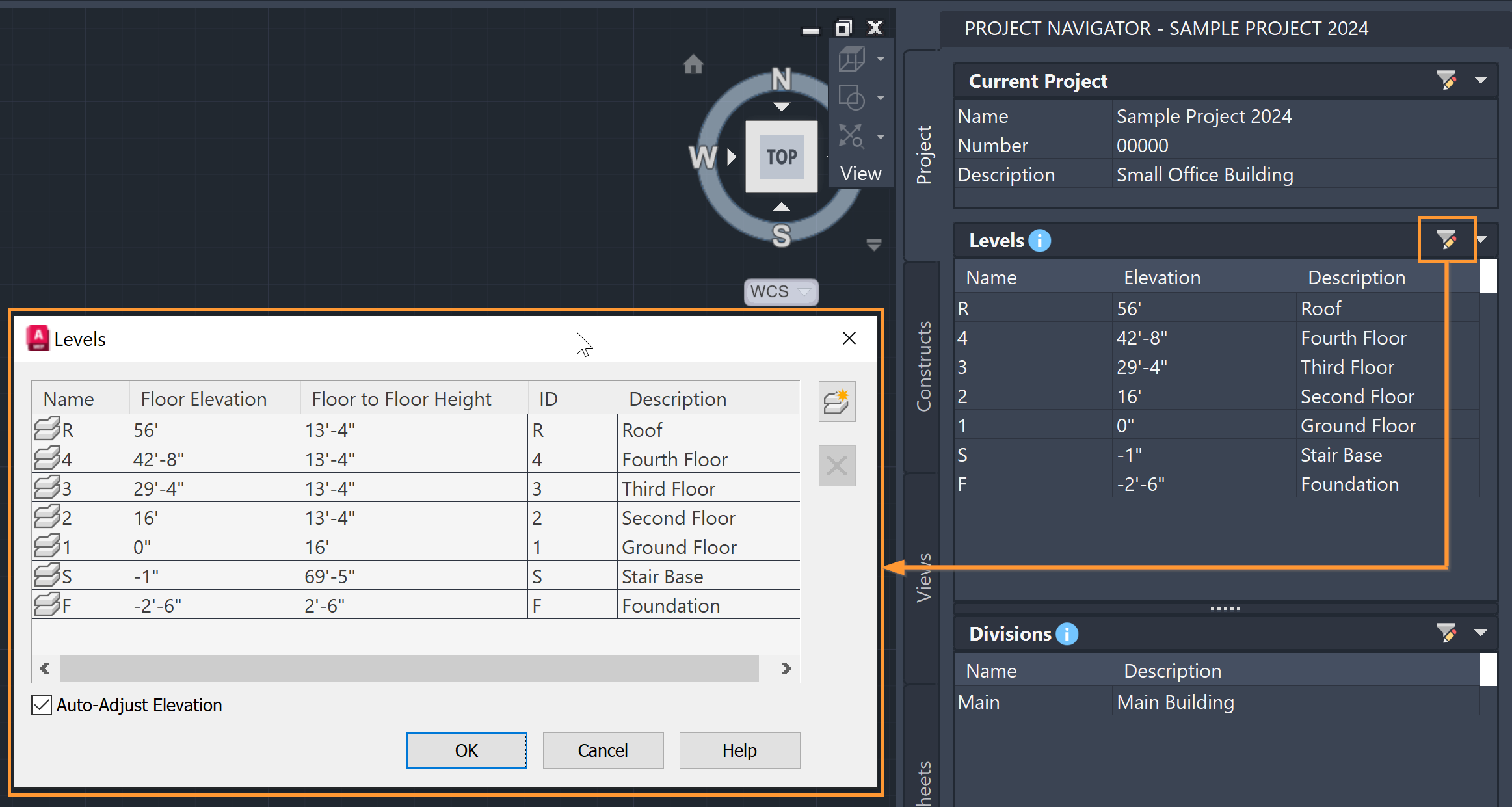
- Switch to the Constructs tab and create a new Construct or edit an existing one.
- In the Add/modify Construct dialog, select the levels the drawing file should be assigned to and confirm with OK.