You can specify these display properties for the following display components of a zone in the style:
| Display Component in Plan Views | Description |
|---|---|
| Zone boundary | The boundary around any spaces attached to the zone |
| Hatch | Hatch component of the zone symbol and of any spaces connected to the zone. The zone hatch is drawn on top of the space hatch if both are visible. |
| Name | Zone label |
| Marker | Zone symbol |
| Zone Connection Line | Connecting line between the zone and any attached zones |
| Space Connection Line | Connecting line between the zone and any attached spaces |
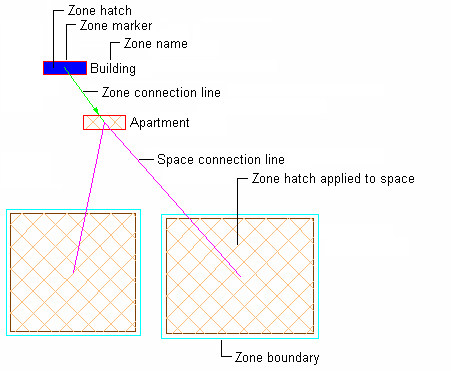
- Click

 .
. 
- Expand Architectural Objects
 Zone Styles.
Zone Styles. - Select the zone style that you want to change.
- Click the Display Properties tab.
- Select the display representation where you want the changes to appear, and select Style Override.
- Click the Layer/Color/Linetype tab.
- Select the zone component to change, and change the following settings:
- Visibility
- Layer
- Color
- Linetype/Lineweight/Linetype Scale
- Plot Style
- Click OK.