Use this procedure to join 2 previously split surfaces of a 3D freeform space.
Note: This procedure is valid for non-associative spaces only.
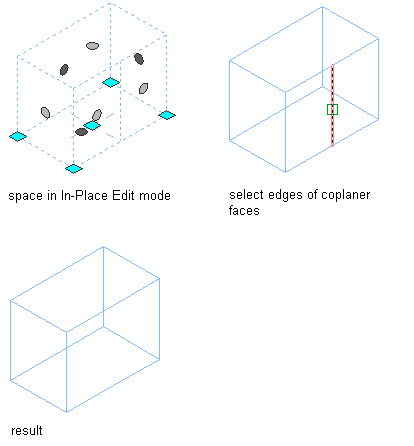
Joining 2 space surfaces
- Verify that you are working in a 3D isometric view.
- Select the space where you want to join 2 surfaces.
- Click

 .
. 
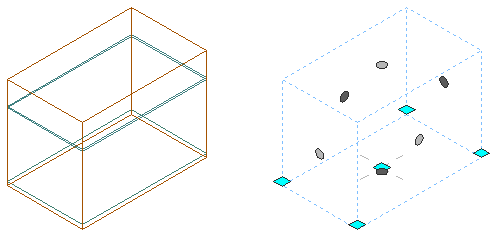
3D space (left) in in-place editing mode (right)
- Click

 .
. 
- Select the edge separating the 2 surfaces, and press Enter.
- To save the changes to the space, click

 .
. 