The Sheets tab of the Project Navigator palette is where you create and organize sheets for your project. Sheets reference views and are used for plotting drawings.
The Sheets tab is also where you manage the project sheet set, performing tasks such as creating a table of contents, managing page setups, or publishing to a plotter, a PDF, a DWF, or a DWFx file.
The buttons at the top of the Sheets tab let you view sheet information in either of the following ways: Click the Sheet Set View button to see the sheet set view.
-
 Sheet Set View
Sheet Set View -
 Explorer View
Explorer View
Sheet Set View
The Sheet Set View is a tree view of the project sheet set in which you have access to all publishing capabilities.
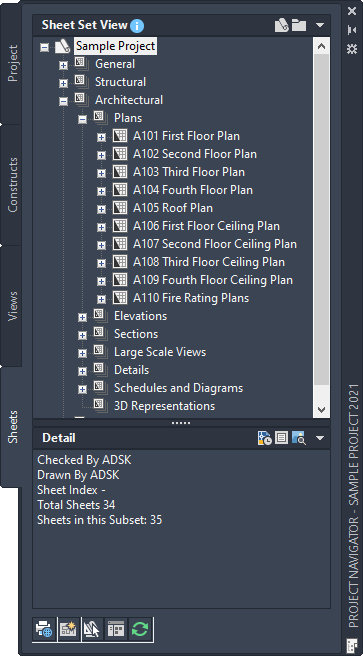
In the Sheet Set view, you can do the following:
- Add, modify, and delete sheets in the project.
- Create sheet subsets that define the logical structure of the sheet set.
- Open and close sheet views.
- Assign numbers to sheet views.
- Insert a table of contents.
- Electronically transmit the sheet set or a sheet subset.
- Archive the sheet set or a sheet subset.
- Publish the sheet set or a sheet subset to a plotter, a PDF, a DWF file, a DWFx file, or to an alternate page setup.
- Create sheet selections for specific tasks.
- Manage page and publishing options.
- Launch the Content Browser to access the project library.