Use this procedure to create a three-dimensional (3D) body modifier and replace a structural member with the modifier.
You can create a three-dimensional (3D) body modifier from a mass element, a mass group, or any other AEC object with mass. You can also create body modifiers from ACIS solids or blocks that form 3D bodies. You must place the object in the location you want in the drawing before defining the object as a body modifier.
The following illustration shows you how to use a mass group as a body modifier to replace a beam.
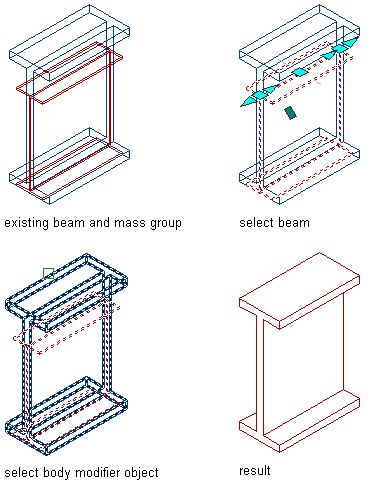
Replacing a structural member with a body modifier
- Place the object in the location where you want to replace the structural member with the body modifier.
- Select the structural member you want to change with the body modifier.
- Click


 .
. 
- Select the object to replace the structural member.
- In the Add Body Modifier dialog box, select Replace for Operation.
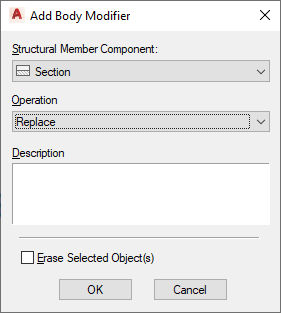
- Enter a description for the body modifier.
- Select Erase Selected Object(s) if you do not want to keep the original object, or clear this option to keep the object in the drawing.
- Click OK.