Use this procedure to specify perpendicular or vertical railing orientation relative to a stair flight. By default, railing have a vertical orientation when you create them.
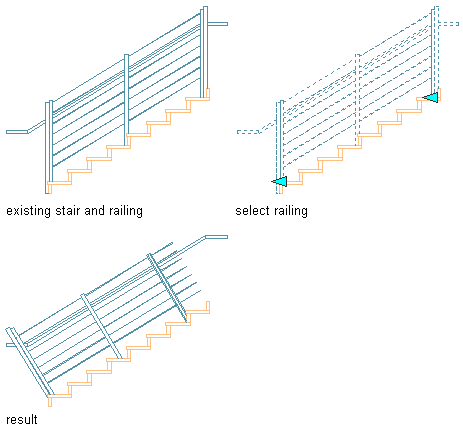
Specifying perpendicular railings
- Double-click the railing.
- On the Properties palette, click the Design tab.
- Under Dimensions, select Yes for Perpendicular Posts.
- Under Location, select Yes for Automatic Cleanup.
Once a perpendicular railing orientation has been specified, you can use grips to change first and last posts to a vertical orientation.
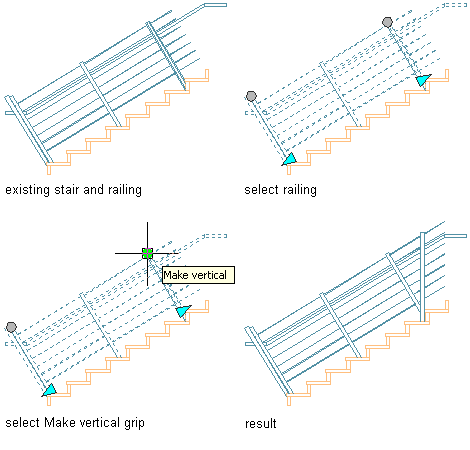
Specifying perpendicular railings
- Select the perpendicular railing.
- Select the Make Vertical grip.
The Make vertical grip changes to a Make perpendicular grip once you have specified a vertical orientation for the railing post. Select the Make perpendicular grip to return the post to a perpendicular orientation.
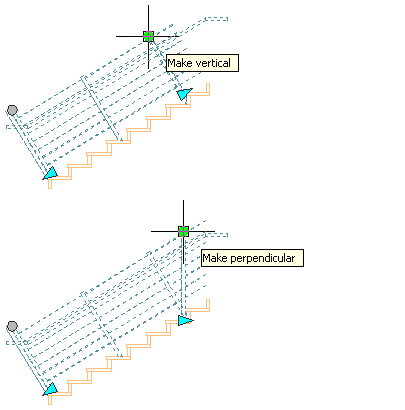
Viewing post orientation grips
When a stair has a landing, you also have the option of specifying the orientation of landing posts.
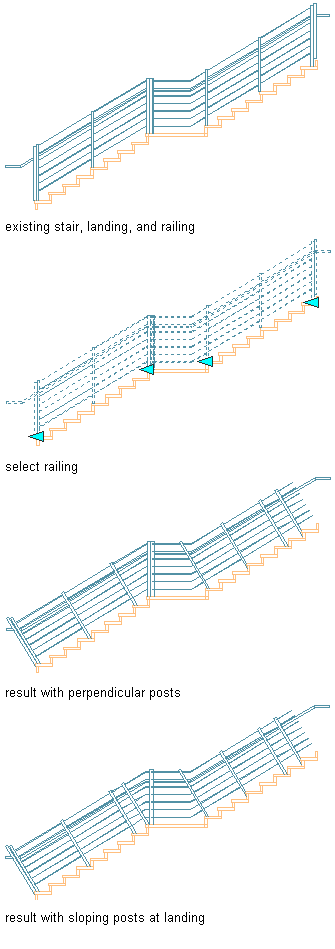
Specifying landing post orientation
- Double-click the railing, and on the Properties palette, click the Design tab.
- Under Dimensions, select Yes for Perpendicular Posts, and Yes for Maintain Sloping Posts at Landings.
- Under Location, select Yes for Automatic Cleanup.