Use this procedure to change the height of a mass element using grips.
You can also change the mass element height on the Properties palette.
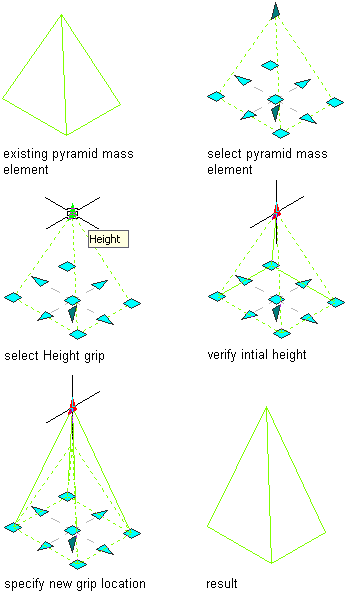
Editing a Pyramid mass element with its Height grip
- Switch to a 3D view.
- Select the mass element to display its grips.
- Click the Height grip at the top of the mass element, and move it to the new location.
The height of the mass element changes as you move the grip.