Use this procedure to override the infill of a curtain wall cell.
For example, you might have a row of simple concrete panels in your curtain wall, but want in one location a round window instead of the concrete panel. In that case, it might be simpler to use an infill override, instead of creating complex curtain wall unit definitions.
Note: To override an infill assignment, the cell markers must be visible.
To exchange an infill definition, the new infill definition must already be defined in the curtain wall style.
- Select the curtain wall on which you want to override an infill.
-
Click


 .
.
- Select the marker of the cell where you want to create an override, and press Enter.
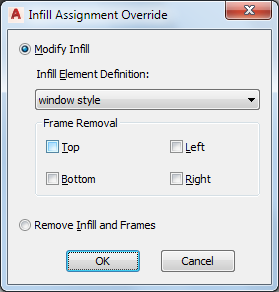
- Create the override.
If you want to … Then … exchange the existing infill for another select a new infill definition from the list. remove one or more of the frames around the infill select the frame component to be removed. You could, for example, override a cell to contain a door infill instead of a panel infill; in this case, you would want to remove the bottom frame of the cell. remove the complete infill and its frame select Remove Infill and Frames. Note: This works only for infills that border the exterior of the curtain wall. - Click OK.
- Specify where you want to save the curtain wall override.
If you want to save the override … Then … only on this specific curtain wall no further steps are necessary. The override is saved to the curtain wall. to a curtain wall style select the curtain wall, and click 

 .
. - If you have chosen to save the override to a curtain wall style, click


 . Then, decide to which curtain wall style you want to save the override.
. Then, decide to which curtain wall style you want to save the override.
If you want to save the override … Then … to the current curtain wall style select Transfer Cell Overrides to Style, and click OK. Note: If you have created only an infill override, only the Transfer Cell Overrides to Style checkbox is active. If you have also created other overrides, such as a cell merge or a frame or mullion edge override, these checkboxes are available as well. If you also want to save these overrides to the style, select their checkboxes, too.to a new curtain wall style select Transfer Cell Overrides to Style, and click New. Then, enter a name for the new curtain wall style, and click OK. Note: If you have created only an infill override, only the Transfer Cell Overrides to Style checkbox is active. If you have also created other overrides, such as a cell merge or a frame or mullion edge override, these checkboxes are available as well. If you also want to save these overrides to the style, select their checkboxes, too.Note: If you do not want to save the override back to a style at all, click

 . The overrides remain on the curtain wall, where they can be removed, but they are not saved back to a curtain wall style.
. The overrides remain on the curtain wall, where they can be removed, but they are not saved back to a curtain wall style.