Use this procedure to create a 3-dimensional (3D) body modifier and subtract it from a wall. You can apply the modifier to a single-component wall, or to a component in a multi-component wall.
You can create a body modifier from a mass element, a mass group, or any other AEC object with mass. You must place the object in the location you want in the drawing before defining the object as a body modifier.
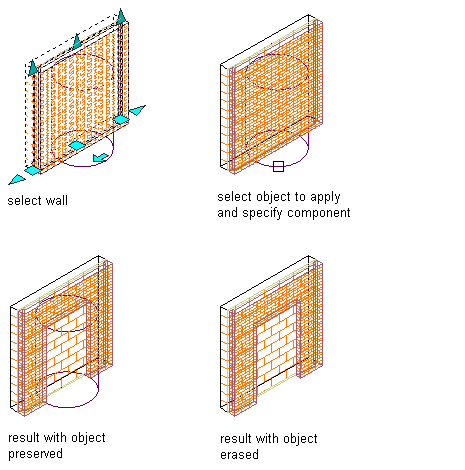
Subtracting a body modifier from a wall component
- Place the object in the location where you want to subtract the body modifier from the wall.
- Select the wall from which you want to subtract the body modifier.
- Click


 .
. 
- Select the object to subtract from the wall.
- Select the wall component to subtract the object from.
- Select Subtractive for Operation.
- Enter a description for the body modifier.
- Select Erase Selected Object(s) if you do not want to keep the original object, or clear this option to keep the object in the drawing.
- Click OK.