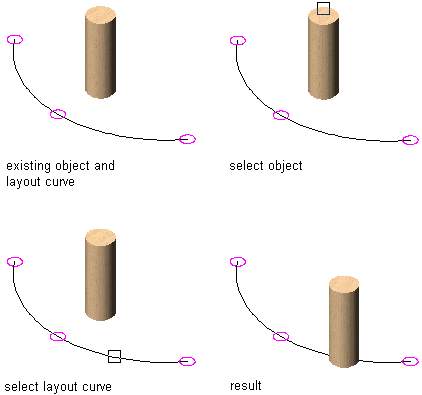Use this procedure to add a curve anchor to attach objects to the base of other objects.
- Click


 .
. 
- Navigate to Stock Tool Catalog
 Parametric Layout & Anchoring Tools.
Parametric Layout & Anchoring Tools. - Select the Curve Anchor tool, and drag it to the workspace. Note: Alternatively, you can enter CURVEANCHOR on the command line.
- Enter at (Attach object), and select the object to be anchored.
- Select a point on the curve that you want to anchor the object to.
The object is anchored to the curve at the X position. When the object is first placed, the Y and Z positions are 0.
- Press Enter.