- Click

 Options.
Options. - In the Options dialog box, click the AEC Content tab.
- On the AEC Content page, click the Add/Remove button for Keynote Databases.
- In the Add/Remove Keynote Databases dialog box, select the database you want to remove from the list, and click Remove.
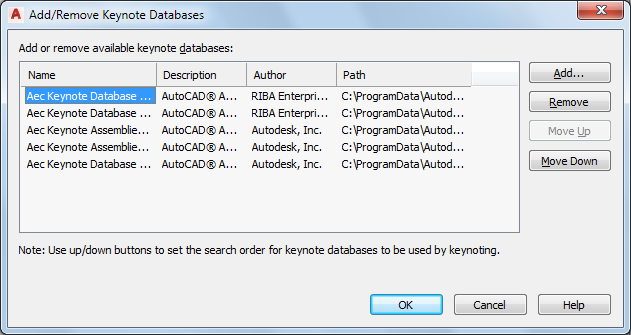
- Click OK twice. Note that if you remove the top database in the list, the next database listed becomes the default selection in the Select Keynote dialog box.