Use this procedure to specify the default overhang depth, edge cut, and edge angle for slab or roof slab edges using an edge style.
- Select a slab or roof slab, and
if the object selected is… then… a slab click 

 .
. 
a roof slab click 

 .
. - Select an edge of the slab or roof slab.
- Click the Defaults tab.
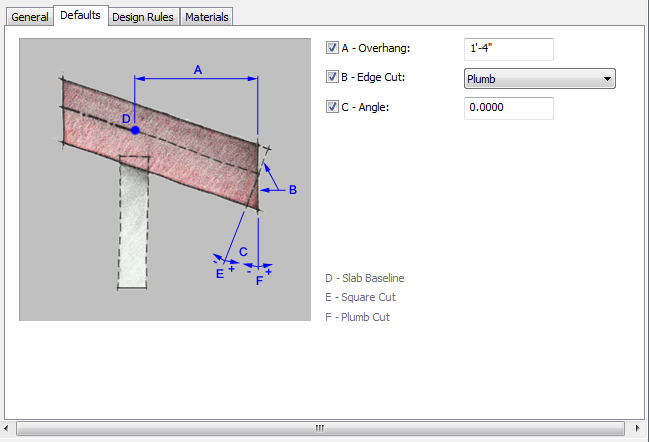
- Specify the overhang, edge cut, and angle of the edge:
If you want to… Then… specify the overhang of the slab or roof slab enter a value for Overhang. specify the orientation of the edge cut select a setting for Edge Cut: - Select Square to cut the edge 90 degrees with the plane of the slab or roof slab.
- Select Plumb to cut the edge perpendicular to the ground.
specify the angle of the edge enter a value for Angle. A positive value moves the bottom of the edge out and a negative value moves the bottom of the edge in. 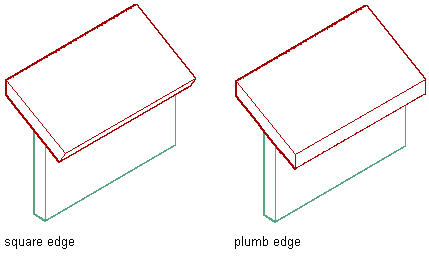
Specifying square and plumb edges
- Click OK.