- Open the Tool Properties palette for the tool.
- Open the Field dialog box:
If… Then… the Content type is Mtext double-click the Default text property. If the property is unspecified, right-click and click Insert Field. the Content type is Block open the drawing specified by the Symbol location property and select the symbol. Click 


 . In the Reference Edit dialog box, click OK. Double-click the KEY tag in the symbol to open the Edit Attributes Definition dialog box, and then double-click the Default value. If the value is not an updatable field, right-click and click Insert Field.
. In the Reference Edit dialog box, click OK. Double-click the KEY tag in the symbol to open the Edit Attributes Definition dialog box, and then double-click the Default value. If the value is not an updatable field, right-click and click Insert Field. - In the Field dialog box, confirm that the Field category is AEC Keynotes.
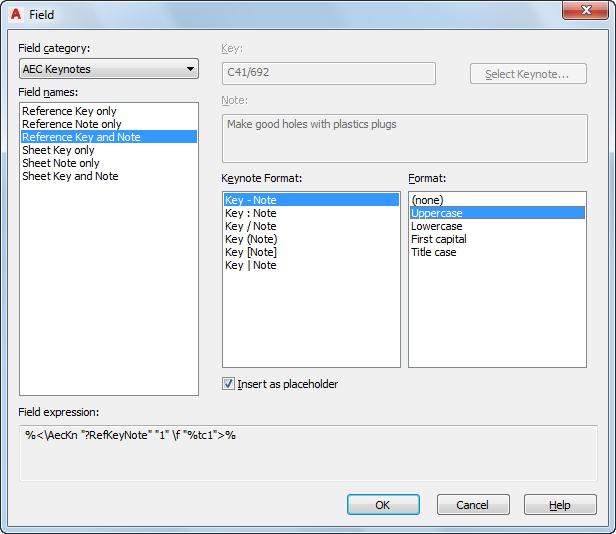
- From the Field names list, select the type and form of keynote you want to insert.
- If the selected field name is Reference Key and Note or Sheet Key and Note, select a keynote format to determine how the key and the note are separated typographically.
- Select a format to determine case and capitalization for the keynote text.
- Confirm that Insert as placeholder is selected if you want to insert pre-specified keynotes or prompt for manual keynote selection, as applicable. Otherwise, the keynote indicated by the key and note values is inserted. You can select a particular keynote by clicking Select Keynote.
- Click OK.