Use this procedure to reference an element into multiple constructs.
This procedure is useful for updating a number of similar floor constructs in a building.
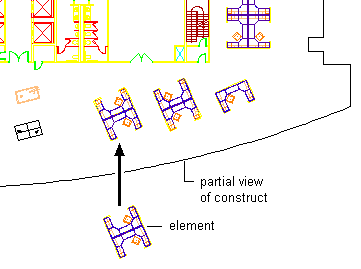
Referencing an element into a construct
- On the Quick Access toolbar, click Project Navigator
 .
. - On the Constructs tab, locate the element to reference into multiple constructs, right-click, and click Attach Element to Constructs.
- Check the boxes of the constructs into which to reference the element. Note: As a shortcut, you can select an entire category for referencing.
- Define the referencing method:
If you want to… Then… attach the element as an external reference select the construct, right-click, and click Set to Attach. Note: If the Set to Attach command is unavailable, the element is already set to attach.overlay the element as an external reference select the construct, right-click, and click Set to Overlay. Note: If the Set to Overlay command is unavailable, the element is already set to overlay. - Repeat steps 3-4 for each construct the element should be attached to.
- Click OK.
Elements are attached at 0, 0, 0.