Use this procedure to remove a wall modifier from an individual wall or a wall component.
Note: If you offset the modifier to the opposite face of the wall or the wall component when you applied the modifier, you must remove the wall modifier from each face.
- Select the wall that has the wall modifier you want to remove.
- Click


 .
. 
- Select the modifier.
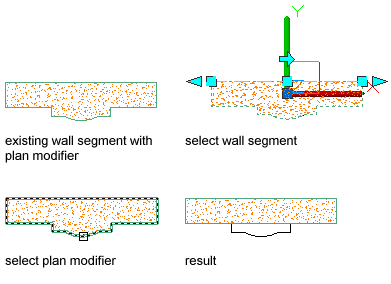
Removing a wall plan modifier
- Enter y (Yes) to create a polyline in the shape of the modifier, or enter n if you do not want to create a polyline.