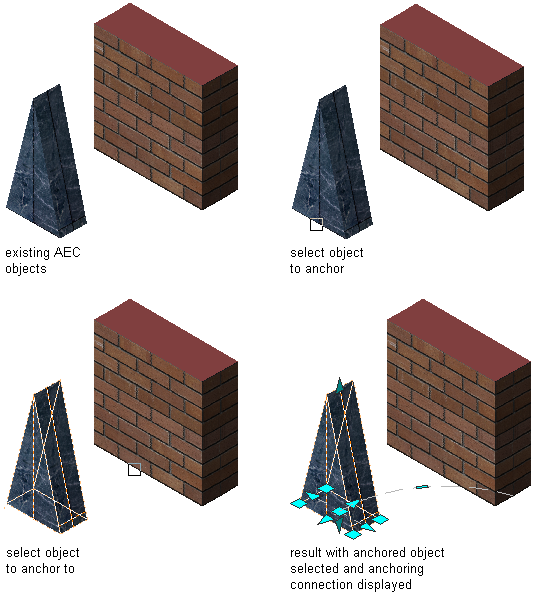Use this procedure to create an object anchor between two AEC objects.
- Click


 .
. 
- Navigate to Stock Tool Catalog
 Parametric Layout & Anchoring Tools.
Parametric Layout & Anchoring Tools. - Select the Object Anchor tool, and drag it to the workspace. Note: Alternatively, you can enter OBJECTANCHORATTACH on the command line.
- Select the AEC object that should be anchored to another AEC object, and press Enter.
- Select the anchoring AEC object.
An object anchor is added. When you select the anchored object, you can see the anchoring connection.