Use this procedure to align brick and masonry hatch patterns within a boundary so that whole units display along a particular edge.
- Select the hatch.
- Right-click, and click Set Origin.
- Specify an endpoint on the boundary, and press Enter.
The hatch is repositioned with its origin at the endpoint you specified.
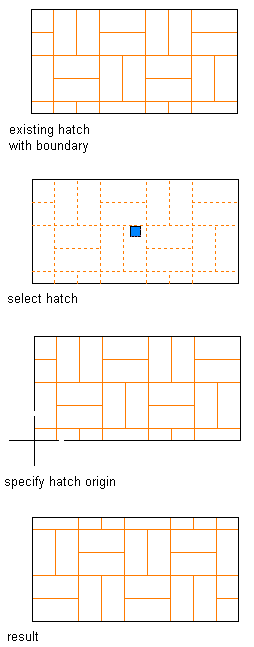
Repositioning a hatch within a boundary