3.2.1 - Arnold for Cinema4d
18 Dec 2020
C4DtoA 3.2.1 uses Arnold 6.1.0.1 and is a minor feature release introducing enhancements of displaying layer_rgba shader blending modes, more controls of loading file sequences in procedurals and volumes and a variety of fixes, including fixes for the Arnold Scatter object.
Installation
- Download the Arnold for Cinema4D plugin
- Follow these installation instructions .
System Requirements
Cinema 4D
- R20.057 and above
- R21.026 and above
- S22.016 and above
- R23.008 and above
Windows 7 or later, with the Visual Studio 2019 redistributable.
Linux with at least glibc 2.12 and libstdc++ 3.4.13 (gcc 4.4.7). This is equivalent to RHEL/CentOS 6.
OSX 10.11 to 10.15. Note that macOS 11 Big Sur is not certified.
CPUs need to support the SSE4.1 instruction set.
GPU rendering works on Windows and Linux only and requires an NVIDIA GPU of the Turing, Volta, Pascal, or Maxwell architecture. We recommend using the 455.38 or higher drivers on Linux and 457.09 (Quadro), 457.30 (GeForce) , or higher on Windows. See Arnold GPU for more information.
Optix™ denoiser requires an NVidia GPU with CUDA™ Compute Capability 5.0 and above.
Enhancements
- Grouped layer_rgba blending modes : Blending modes (operations) in the layer_rgba shader are grouped by their effect (e.g. darken. lighten, contrast, etc.) instead of just listing them alphabetically. (c4dtoa#2176)
- Default layer_rgba operation changed to overwrite : The default operation in the layer_rgba shader is new ' overwrite ' instead of ' over ' to be consistent with the other layer shaders. (c4dtoa#2249)
- Export variance filter of non-beauty AOVs : Non-beauty AOVS (e.g. diffuse, etc.) can now be denoised with the Arnold denoiser after exporting a sequence with the Arnold EXR driver and 'Output Arnold Denoiser AOVs' turned on. (c4dtoa#2257)
- Make sequence detection in path optional for procedurals and volumes : A new Animation checkbox is added to the Arnold Procedural and Arnold Volume objects. A sequence is loaded only when Animation is turned on. Numbers in paths are not replaced with #### character automatically. (c4dtoa#2268)
- Remove auto sequence detection from the scene export dialog : Numbers in paths are now not replaced with #### characters automatically when selected in the Scene Export dialog. (c4dtoa#2285)
- Add animation setting to Render Selected Objects : Animation settings (frame start, frame end, etc.) are added to the Background Image field of the Render Selected Objects feature in the render settings, which allows to load a sequence of images as the background. (c4dtoa#2286)
Bug Fixes
c4dtoa#2258 Renders trigger breakpoints when debugging from Visual Studio
c4dtoa#2262 IPR does not update sometimes when editing imagers in the IPR window
c4dtoa#2266 New available plugin version is not detected in R23
c4dtoa#2269 Wrong normals in Arnold Scatter object with a polygon selection tag
c4dtoa#2270 Cannot get instance color from a texture in Arnold Scatter
c4dtoa#2271 Crash when changing VDB to relative path in Asset Manager
c4dtoa#2284 GPU IPR crashes when editing a mesh light under a cloner
core#10125 Bad chromaticity detection when linear and narrow color space are the same
core #9979 Crash when missing config in color_manager_ocio
core #10140 Crash with quad_light and IPR
core #10050 [GPU] Crash in displacement in when using tracing shaders in the scene
core #10128 [GPU] Curvature shader slows down render
core #10060 [GPU] Improve handling of stack overflow exceptions
core #10118 [GPU] Improve NVML detection
core #10196 [GPU] Light disappears during GPU IPR after modification
core #9634 [GPU] OSL texture lookup crashing on a subsequent renders
core #10163 [GPU] Single channel float texture artifacts
core #10231 [GPU] Texture and exception handling errors using multiple GPUs without NVLink
core #10146 Hang in crash handler
core #10165 [OSL] Artifacts when using randomwalk_bssrdf in OSL
core #10159 Random crash in subdivision after render interruption
core #10124 Surfaces with transmission depth can disappear with nested dielectrics on CPU
usd#592 Invalid face-varying primvars crash the render delegate
usd#596 Invalid USD is produced if polymesh is made of triangles and nsides is empty
usd#481 std::string, TfToken, and SdfAssetPath typed VtArrays are not converted when setting primvars
There's a known bug in Cinema 4D R23.008 , that plugins are not loaded automatically in Team Render Client and Commandline render. The plugins folder (e.g. c:\Program Files\Maxon Cinema 4D R23\plugins ) has to be added manually.
In Team Render Client go to File -> Preferences... -> Plugins -> Search Paths -> Add Folder...
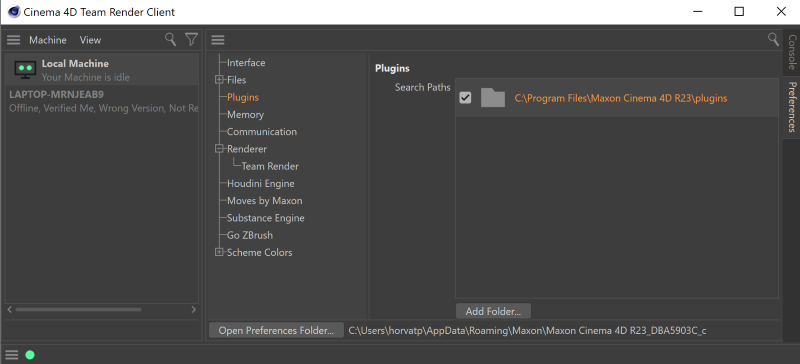
For Commandline, specify the g_additionalModulePath environment variable.
