3.3.1 - Arnold for Cinema4d
11 Feb 2021
C4DtoA 3.3.1 uses Arnold 6.2.0.1 and is a minor feature release bringing imager fixes, support for implicit volumes, displaying ACES output color space in the Picture Viewer, using GPU in single frame Team Render and more.
Installation
- Download the Arnold for Cinema4D plugin
- Follow these installation instructions .
System Requirements
Cinema 4D
- R20.057 and above
- R21.026 and above
- S22.016 and above
- R23.008 and above
Windows 10 or later, with the Visual Studio 2019 redistributable.
Linux with at least glibc 2.17 and libstdc++ 4.8.5 (gcc 4.8.5). This is equivalent to RHEL/CentOS 7.
macOS 10.13 to 10.15. Note that macOS 11 Big Sur is not certified .
CPUs need to support the SSE4.1 instruction set.
GPU rendering works on Windows and Linux only and requires an NVIDIA GPU of the Ampere, Turing, Volta, Pascal, or Maxwell architecture. We recommend using the 460.39 or higher drivers on Linux and 461.40 (Quadro), 461.40 (GeForce) , or higher on Windows. See Arnold GPU for more information.
Optix™ denoiser requires an NVidia GPU with CUDA™ Compute Capability 5.0 and above.
Enhancements
- Display custom output color space in the Picture Viewer : Custom output color spaces (e.g. Output - sRGB from ACES config) can now be rendered to the Picture Viewer and saved to 8-bit images (e.g. JPEG, PNG, etc.). (c4dtoa#2301)
Using the built-in Cinema 4D color space you can render to the Picture Viewer and then you can select to save to an 8-bit sRGB or 32-bit linear image. When a custom output color space is used however, the process is different and you must set the Output Color Space before rendering depending on your preferred output:
- If you want to save to an 8-bit image , the Output Color Space has to be set to the custom color space (e.g. Output - sRGB ).
- If you want to save to a 32-bit linear image , the Output Color Space has to be set to
<disabled>.
- Support for implicit volumes : OpenVDB volumes can now be rendered as implicit surfaces by changing the Shape mode to implicit on the Render tab and specifying the field channel. (c4dtoa#1544)
- Single frame GPU Team Render : GPU can now be used to render single frame images via Team Render. (c4dtoa#2306)
- Render selected objects on GPU : GPU can now be used to render selected objects. (c4dtoa#2310)
- Select instances when rendering selected objects : New option is added to the Render selected objects feature which allows rendering instances of selected objects. (c4dtoa#2311)
- Use Viewport API to display procedurals : Shapes from procedurals are now displayed in the viewport even if a render is running in the background (e.g. IPR or render to PV). (c4dtoa#2028)
Bug Fixes
c4dtoa#2314 Cannot bake AOVs to texture
core#10355 Do not warn about loading non-Arnold Yeti libraries
core#10334 [GPU] Deleting layers in imager_light_mixer cause GPU crashes and frame corruption
core#10345 [GPU] Stack overflow when using wireframe with many sided polygons
core#10306 [Imagers] imager_denoiser_noice creates black layers for AOVs not matching layer_selection
core#10269 [Imagers] Slowdown when doing frequent imager updates
core#7216 [OSL] Wrong hit distance returned after trace() call
core#10316 Rare IPR hang
core#4530 Reset texture cache stats after every render
core#4845 Support detection of Windows version > 8.0
usd#654 Transform is not synced for the points primitive
There's a known bug in Cinema 4D R23.008 , that plugins are not loaded automatically in Team Render Client and Commandline render. The plugins folder (e.g. c:\Program Files\Maxon Cinema 4D R23\plugins ) has to be added manually.
In Team Render Client go to File -> Preferences... -> Plugins -> Search Paths -> Add Folder...
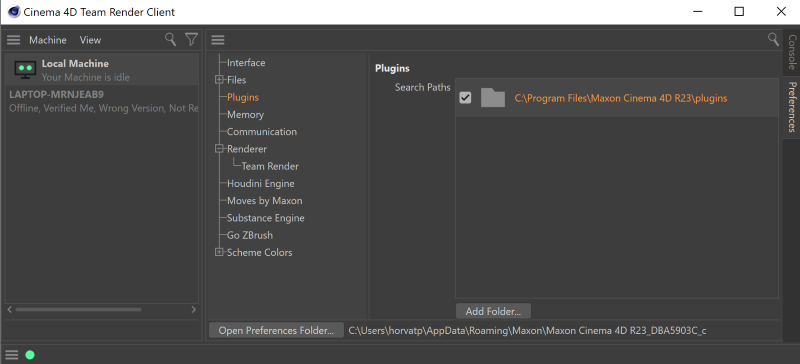
For Commandline, specify the g_additionalModulePath environment variable.
