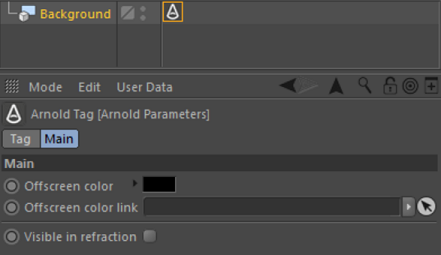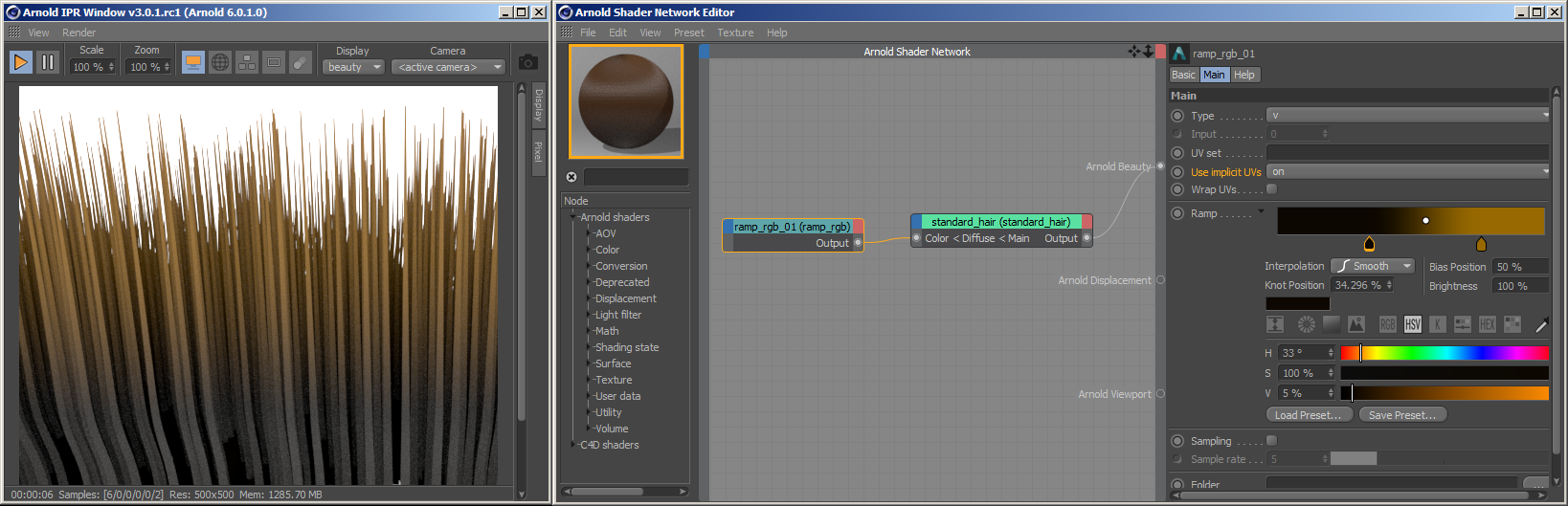Surface shaders - Arnold for Cinema4d
| Further Reading |
|---|
| See also Surface Shaders in the Arnold User Guide |
Below is a list of surface shaders available in Arnold:
- ambient_occlusion
- car_paint
- curvature
- flat
- lambert
- layer_shader
- matte
- mix_shader
- motion_vector
- openpbr_surface
- ray_switch
- shadow_matte
- standard_hair
- standard_surface
- toon
- two_sided
- wireframe
- xparticles
Ray Switch
Info: A video tutorial about using the rayswitch shader can be found here. A scene file can be downloaded here.
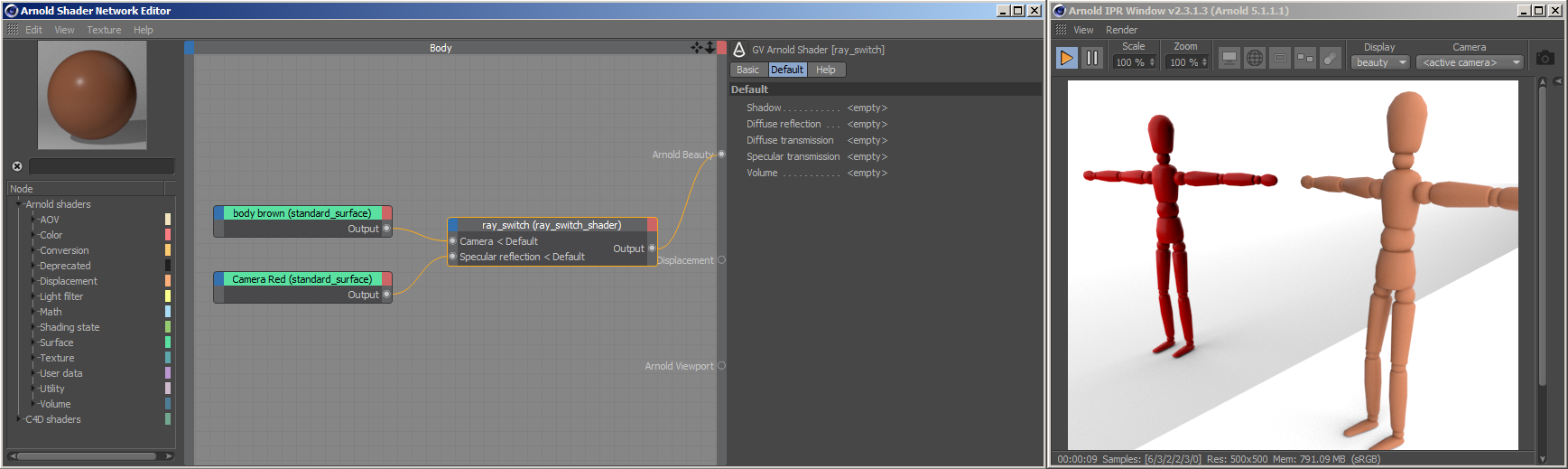
Example use of ray_switch shader
Shadow Matte
Info: An example scene file can be downloaded here.
Note:
Note that when using AOVs the AOV must also be enabled in the Render Settings window.
Info: To define the color used for these offscreen areas, you must add an Arnold Tag to the Background object and set the Offscreen Color parameter. To link a texture you must set the Offscreen Color Link parameter instead.
Standard Hair
Info: Implicit UVs on curves (root-to-tip) can be enabled in the Ramp.
A scene file is available here.